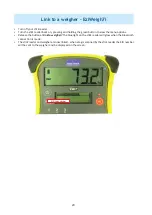12
The
Confi gure S ck
window on your Mac computer so ware includes many of the same op ons as the
menu on the s ck reader. To save your changes click on
Save
. To cancel and exit click on
Cancel
.
Confi gure printer options - Mac
Peripherals
Printer Type
The default se ng is AP1300BT. This is the mobile Bluetooth printer supplied by Shearwell.
Label Printer Allowed
Label prin ng is a specialized func on so the default se ng is un cked.
Label Printer On
If Label Prin ng is allowed, then the actual label prin ng func on can be turned on or off by selec ng
Yes
or
No
. This op on ac vates the Bluetooth printer a er each animal is scanned - a label of each EID number
is printed a er each tag is read.
Print in Order
EID numbers can be printed in numerical order or in the order the tags were read.
Note: Prin ng will be slower when
Print in order
is selected.
Note:
Print in order
does not work if the EID display op on is set to
Tag Lookup
.
Printer Bluetooth ID
This is the MAC address of the Bluetooth printer you want to link to your s ck reader. See page 10 for how
to fi nd your printer’s Mac address.