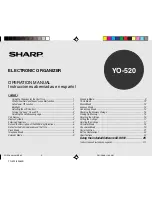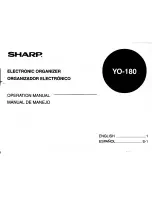To Do List
81
Creating a new To Do List entry
1.
On the Index or Details screen, tap “New”.
The Edit screen for a new entry appears.
2.
Press
to display the category menu.
3.
Select the category in which you want to store the entry by pressing
and
press .
4.
Press
and enter the title of the entry.
5.
Press
, select the due date on the pop-up calendar by using , then
press .
6.
Press
, select priority from 1 (most important) to 5 (least important) by
pressing
, then press
.
7.
Press
and enter the description.
8.
Press
(or tap “SAVE”) to store the new entry.
If you press
(or tap the close box), a confirmation message appears asking
you if you really want to throw away all of the changes. To cancel the new entry,
highlight “OK” by pressing
and press
(or tap “OK”).
Category menu
Priority menu
Due date pop-up calendar
00.Introduction.book Page 81 Friday, March 15, 2002 3:17 PM
Содержание OZ-800
Страница 8: ...6 ...
Страница 10: ...8 Caring for the unit ...
Страница 18: ...16 Getting Started ...
Страница 50: ...48 E Mail ...
Страница 72: ...70 Schedule Calendar ...
Страница 88: ...86 To Do List ...
Страница 98: ...96 NotePad ...
Страница 116: ...114 Exchanging Information with Your PC PC Link ...
Страница 122: ...120 Appendix ...
Страница 126: ...124 Troubleshooting ...
Страница 129: ......
Страница 130: ......
Страница 131: ......