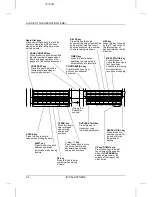FO5600A-ISAC
For
Australia
For New Zealand
DD
<P=001>
ATTACHMENTS AND CONNECTIONS
Power lead
Plug the power lead into a 230-240 V,
50 Hz, earthed (3-prong) AC outlet.
••
Caution: When disconnecting the fax,
unplug the telephone line cord before
unplugging the power lead.
Telephone line cord
Insert one end of the telephone line
cord into the adapter. Insert the other
end of the line cord into the socket on
the back of the fax marked "TEL.
LINE". Plug the adaptor into the
telephone socket on the wall.
••
If desired, you can connect an exten-
sion telephone to the socket on the fax
marked "TEL.SET".
TEL.
SET
TEL.
LINE
OFF 0
ON |
Important: In New Zealand, not all standard
telephones will respond to incoming ringing
when connected to the extension socket of the
equipment.
••
Your fax is set for tone dialling. If you are on a pulse only dial line, you must set the fax for
pulse dialling by changing Option Setting 21. This procedure is described in Chapter 5,
"Optional Settings".
Moving your fax and reconnecting
Should it be necessary to move your fax to a new location, first disconnect the
telephone line cord before disconnecting the power lead. When reconnecting, it is
necessary to connect the power lead before connecting the telephone line cord.
INSTALLATION
1-5
Содержание FO-5600
Страница 7: ...vi ...
Страница 91: ...5 6 OPTION SETTINGS ...
Страница 106: ...TROUBLESHOOTING 8 7 ...
Страница 107: ...8 8 TROUBLESHOOTING ...