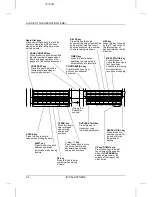<P=003>
Dial keypad
(numeric keys)
Use these keys to direct
dial and program numbers.
FUNCTION key
Press this key to select
various special functions.
COPY key
Press this key to make
a copy of a document.
REPORT key
Press this key to print out
a report on the transaction
just completed.
DOCUMENT key
Press this key to
transmit a
document without
reading it into
memory.
COVER SHEET key
Press this key to include
a cover sheet with a
transmitted document.
PRIORITY key
Press this key when
you want to transmit
a document ahead of
other documents
waiting in memory for
transmission.
BROADCAST key
Press this key to send a
document to a group of
receiving fax machines.
SPEED DIAL key
Press this key to dial a
Speed Dial number.
SPEAKER key
Press this key to hear
the line and fax tones
through the speaker
when sending a
document.
REDIAL key
Press this key to automatically
redial the last number dialled.
STOP key
Press this key to stop
operations before they
are completed.
START key
Press this key to send a
document or start an
operation.
1
2
3
4
5
6
7
8
9
0
ABC
GHI
DEF
FUNCTION
COPY
REPORT
DOCUMENT
BROADCAST
STOP
START
PRIORITY
SPEED DIAL
REDIAL
SPEAKER
JKL
MNO
PQRS
TUV
WXYZ
COVER SHEET
A LOOK AT THE OPERATION PANEL
INITIAL SETTINGS
2-3
Содержание FO-5600
Страница 7: ...vi ...
Страница 91: ...5 6 OPTION SETTINGS ...
Страница 106: ...TROUBLESHOOTING 8 7 ...
Страница 107: ...8 8 TROUBLESHOOTING ...