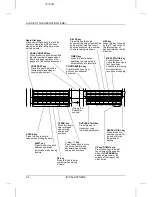<P=002>
2
Push the pressure plate down until it
locks into position.
3
Place a stack of paper in the cassette,
print side up. Make sure the two far
corners of the paper go under the
paper holders as shown.
••
Make sure the stack of paper is not
higher than the tabs at the top of the
paper guide. If it is, remove some of
the paper.
4
Put the cassette back in the fax.
5
If desired, attach an A4 label to the
cassette.
LOADING PAPER
INSTALLATION
1-9
Содержание FO-5600
Страница 7: ...vi ...
Страница 91: ...5 6 OPTION SETTINGS ...
Страница 106: ...TROUBLESHOOTING 8 7 ...
Страница 107: ...8 8 TROUBLESHOOTING ...