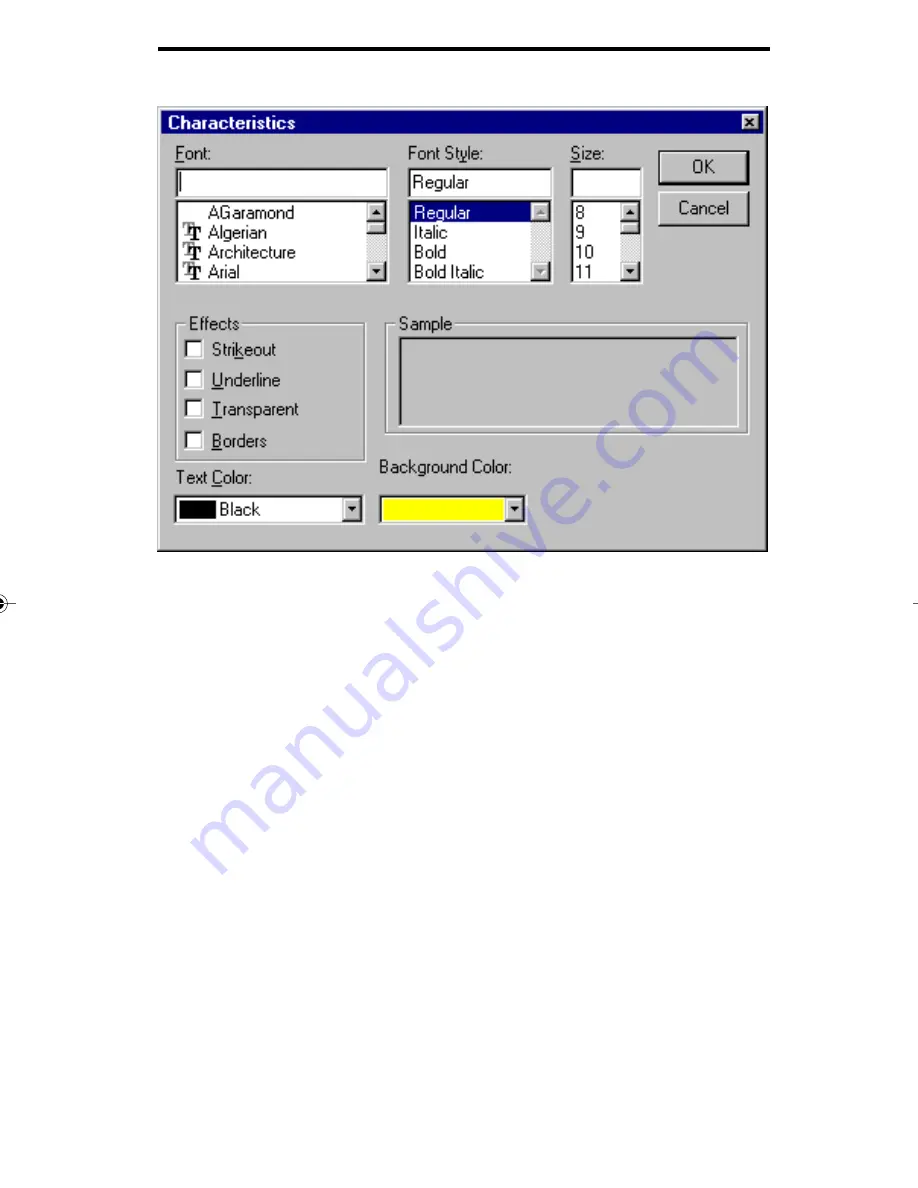
11 - 7
Annotating documents
Characteristics dialog box options for specific annotation
Font
Type or select a font name.
Font Style
Select a font style. To use the default style for a given font,
select Regular.
Size
Type or select a size. The sizes available depend on the
printer and the selected font.
Effects
Select the formatting options you want. You can select any
combination of effects.
Strikeout - Select this option to have a line drawn through
the text.
Underline -Select this option to have the text underlined.
Transparent - Select this option to make the text and the
















































