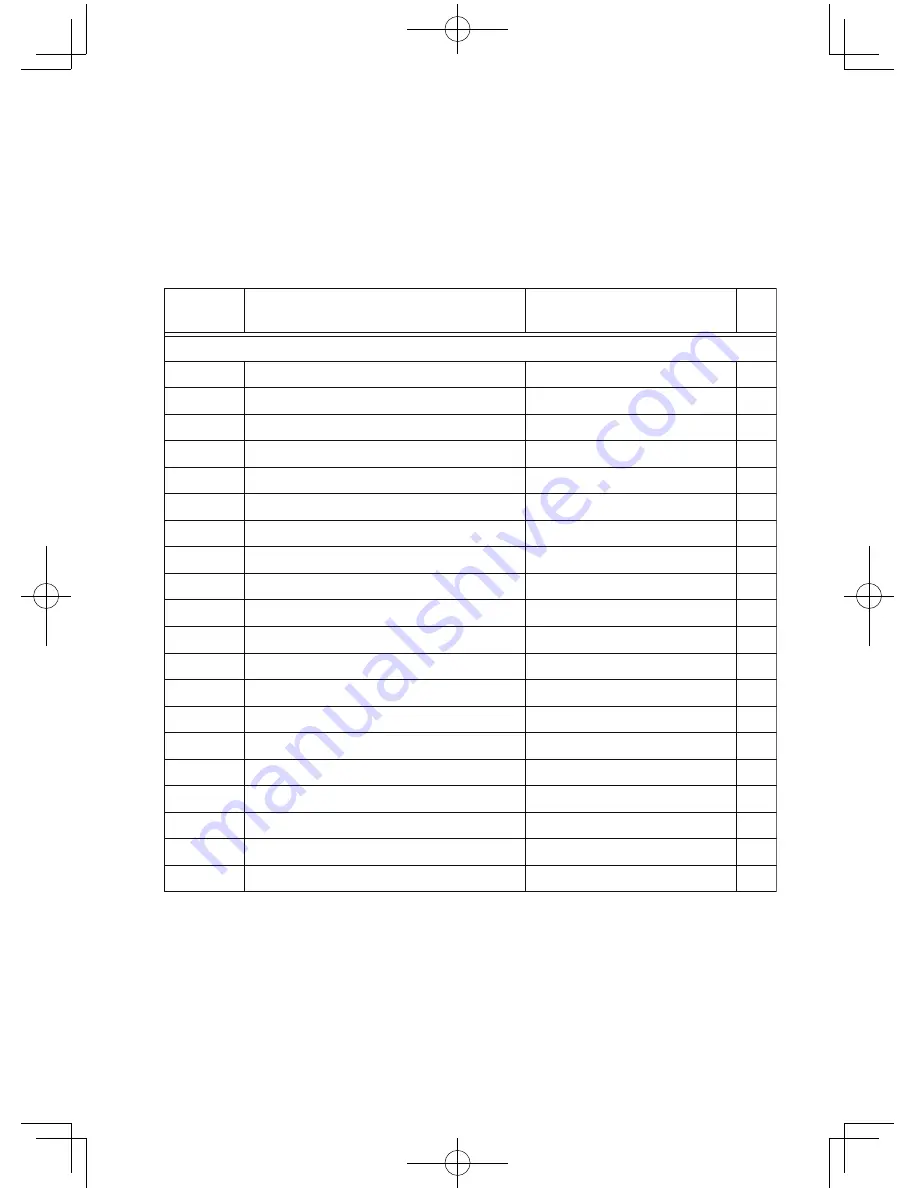
247
Appendix
7. List of Menu/Sub-menu Items
CATALOG function lets you access almost all the functions and commands.
Square brackets indicate that the value or variable is optional.
1. MATH menus
Functions
Commands
Syntax
Keystrokes
Page
M
M
M
M
CALC
log
2
log
2
value
A
0
1
32
2
X
2
value
A
0
2
32
fmin(
fmin(
equation, lower limit of x, upper limit of x
)
A
0
3
32
fmax(
fmax(
equation, lower limit of x, upper limit of x
)
A
0
4
32
d/dx(
d/dx(
equation, value of x [, tolerance]
)
A
0
5
32
∫
∫
equation, lower limit, upper limit [, tolerance]
dx
A
0
6
33
dx
∫
equation, lower limit, upper limit [, tolerance]
dx
A
0
7
33
∑
(
∑
(
expression, initial value, end value [, increment]
)
A
0
8
33
sec
sec
value
A
0
9
33
csc
csc
value
A
1
0
33
cot
cot
value
A
1
1
33
sec
–1
sec
–1
value
A
1
2
33
csc
–1
csc
–1
value
A
1
3
34
cot
–1
cot
–1
value
A
1
4
34
sinh
sinh
value
A
1
5
34
cosh
cosh
value
A
1
6
34
tanh
tanh
value
A
1
7
34
sinh
–1
sinh
–1
value
A
1
8
34
cosh
–1
cosh
–1
value
A
1
9
34
tanh
–1
tanh
–1
value
A
2
0
34
Содержание el-9950
Страница 1: ......
Страница 11: ...10 Chapter 1 Getting Started To open the cover When in use When not in use Using the Hard Cover ...
Страница 266: ......
















































