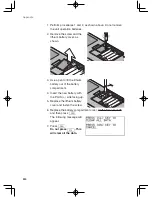222
Chapter 12
OPTION Menu
The optional products (CE-451L and CE-LK4) are not available in some regions.
The calculator is equipped with OPTION menu for adjusting the display contrast, checking
memory usage, deleting stored data, transferring data, and resetting the calculator’s memory.
Accessing the OPTION Menu
Press
@
p
.
The OPTION Menu will appear.
A: Adjusts the display contrast
B: Checks the memory usage
C: Deletes files
D: Link command to use with another calculator or PC.
E: Resets the calculator
1. Adjusting the screen contrast
1. Press
@
p
.
The screen contrast setting window will appear.
2. Press
+
to darken or
-
to lighten the screen.
2. Checking the memory usage
The memory usage window enables you to check how much memory you have used. If
the memory is nearly full, delete files or reset the calculator to operate safely.
1. Press
@
p
.
2. Press
B
.
The memory check
window will appear. The
remaining number of bytes
of user memory will be shown on the display.
The user memory is used to store data for graph equations,
graph screens, matrices, lists and so on.
The memory window shows the software version of the calculator as well. If a new
software version will be released, it can be uploaded to EL-9950 by the PC link software.
Software version
Содержание el-9950
Страница 1: ......
Страница 11: ...10 Chapter 1 Getting Started To open the cover When in use When not in use Using the Hard Cover ...
Страница 266: ......