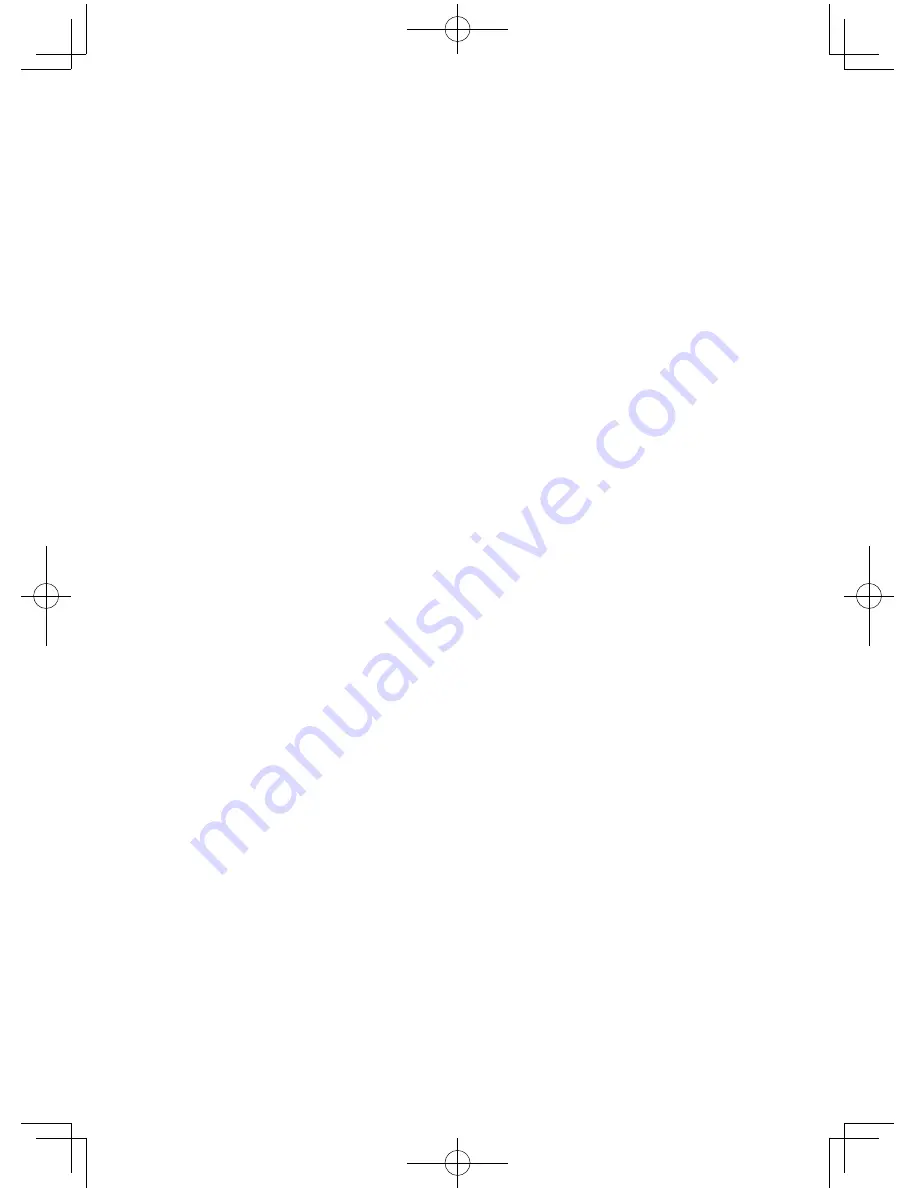
12
Chapter 1: Getting Started
1
Display screen:
Displays up to 132 pixels wide by 64 pixels tall of graphs and texts.
2
Power ON/OFF key:
Turns calculator ON. To turn off the calculator, press
@
, then
o
.
3
Key operation keys:
These keys are used to change the key functions.
@
: Changes the cursor to “2”, and the next keystroke enters the
function or mode printed above each key in orange.
A
: Changes the cursor to “A”, and the next keystroke enters the
alphabetical letter printed above each key in green.
Note: Press
@
.
to lock the specific keys in the alphabet
entering mode. (ALPHA-LOCK)
4
Graphing keys:
These keys specify settings for the graphing-related mode.
Y
: Opens the formula input screen for drawing graphs.
G
: Draws a graph based on the formulas programmed in the
Y
window.
t
: Opens a Table based on the formulas programmed in
Y
.
W
: Sets the display ranges for the graph screen.
Z
: Changes the display range of the graph screen.
U
: Places the cursor pointer on the graph for tracing, and displays the
coordinates.
,
: Displays the substitution feature.
"
: Displays both a graph and a table at the same time.
y
: Opens the table setup screen.
d
: Draws items on the graph. Use this key also to save or recall the
graph/pixel data.
f
: Sets the operations of the graph screen.
k
: Calculates specific values based on formulas programmed in
Y
.
Содержание el-9950
Страница 1: ......
Страница 11: ...10 Chapter 1 Getting Started To open the cover When in use When not in use Using the Hard Cover ...
Страница 266: ......




























