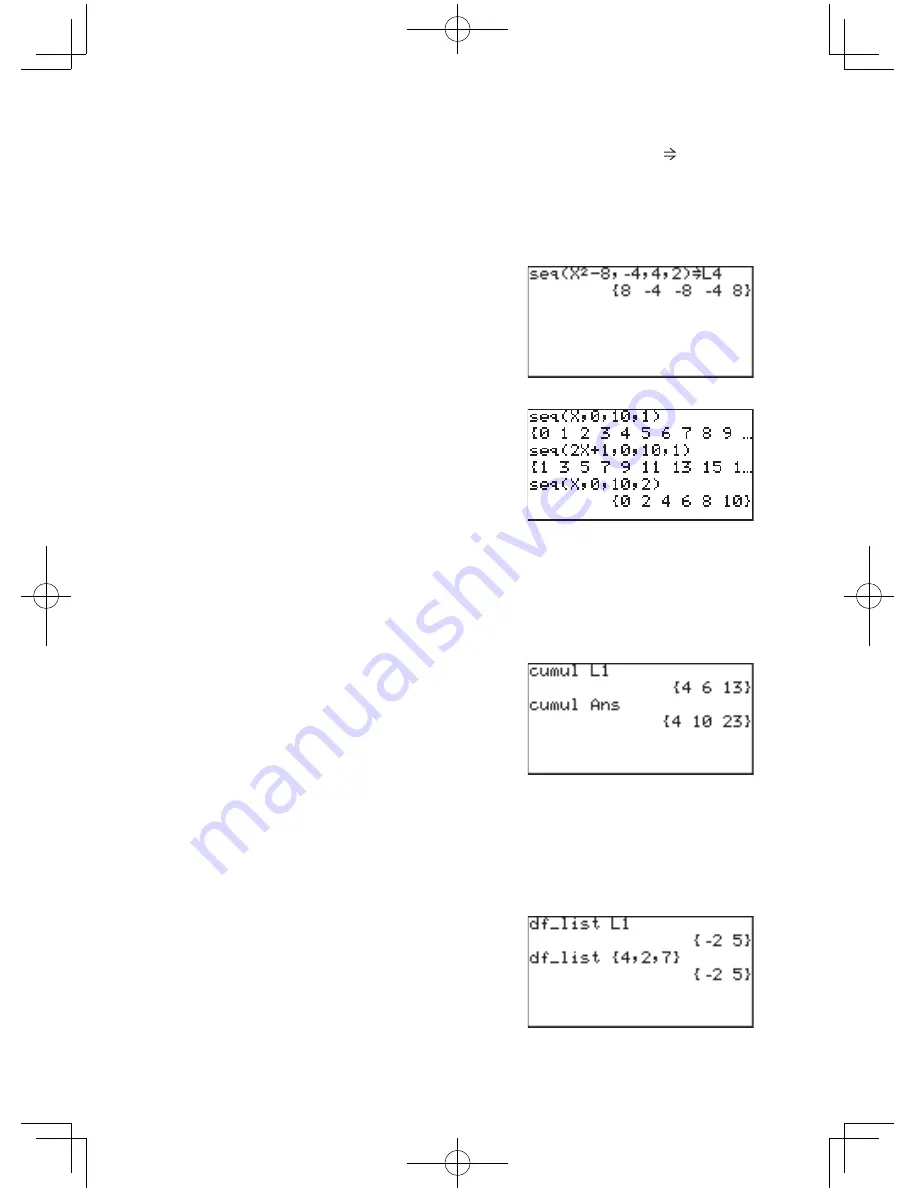
138
Chapter 7: List Features
5 seq( seq(
equation
,
start value
,
end value[
,
increments]
) target list
name
Makes a list using the specified equation, range (start value and
end value) and increments.
Example
• Fill the list using the equation
y = x
2
–
8
, where
x
increases
from
-
4 to 4 by increments of 2.
Additional examples
• The 1st command displays all
number from 0 to 10, the 2nd
all odd numbers from 1 to 21,
the 3rd all even numbers from
0 to 10.
* If increment is omitted, the default value 1 is used.
6 cumul cumul
list
Sequentially cumulates each item in the list.
l
i
’
= l
1
+ l
2
+ ... + l
i
, where
l
i
is the i-th item of the list.
Example
• Set the list L1 to {4, 2, 7}, and
obtain the cumulated list L1.
• Cumulate the above result.
7 df_list df_list
list
Returns a new list using the difference between adjacent items in
the list.
l
i
’
= l
i+1
– l
i
, where
l
i
is the i-th item of the list.
Example
• Set the list L1 to {4, 2, 7},
and calculate the difference
between adjacent items.
Содержание el-9950
Страница 1: ......
Страница 11: ...10 Chapter 1 Getting Started To open the cover When in use When not in use Using the Hard Cover ...
Страница 266: ......






























