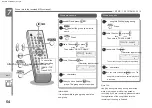1-BIT MD / CD SYSTEM SD-FX10
60
Erase one song at a time (track erase)
MD
Press
2 .
Then select "Gr & Tr-ERASE".
Erase
• One song
disappears. • If you delete all the
songs in a group, that group will also disappear.
Remote control [NAME / TOC EDIT]
Press.
1
Insert MD and press.
• To cancel, press.
• All songs will disappear.
•
• To cancel, press.
5
Press again.
All
You can also select by
pressing or.
Erase all songs (all erase)
Note If
you delete a song or group, it cannot
be restored. Make sure that you can
erase it before operating.
• You can also do this while playback is paused.
Group & Track Erase
Erase the group (group erase)
2
4
Within 10 seconds, press.
Only these operations can be performed on the main unit.
Press
2 .
3
Press
again for at least 3 seconds.
1
While stopped, press repeatedly to
select the group you want to erase.
3
Within 10 seconds, or press
• To cancel, press.
Name Tok Edit
Track erase
• The selected group will be deleted.
edit
You can also delete by
selecting "Tr-ERASE" or "ALL
ERASE".
Erase songs and groups
1
While stopped, press or to select
the song number you want to erase.
3
Press
again for at least 3 seconds.
Erase songs and groups
Machine Translated by Google
Содержание Auvi SD-FX10
Страница 1: ...Machine Translated by Google ...