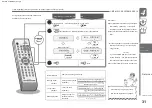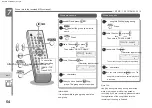1-BIT MD / CD SYSTEM SD-FX10
44
MD D song after recording, A song, B song, C song,
MD
over-
3
Press.
When you start recording from a CD, you can register the songs in My Track Edit (P.40)
so that only the songs you like can be recorded at the beginning.
When recording from a CD
1. Turn on the power.
Preparation 1. Turn on the power.
1234
Recording sound
Record at 4x speed
1234
Lights up
Press.
Record after setting to top position edit.
When recording from the radio
If all songs cannot be recorded, “OVR”
will be displayed and recording will not
start. (P.37)
You can record a song later at the
beginning of a recorded MD.
Radio
CD
2. Insert the MD.
(P.42, 43)
How to listen
Lights up
After the recording is finished, it will be moved to the beginning. ÿ
2
Select the recording mode. (P.36)
2. Insert the CD and MD.
Press
1 .
Press.
4
Start recording. Record at
constant speed
Press.
When the recording is finished, the top position
setting is canceled. The recorded content
becomes the first song number of the MD, and
the previously recorded content moves to the
song number after the song just recorded. Note
You cannot set or cancel the top position edit
during recording or in the recording standby
state.
Recording will be paused.
Press it again to cancel the top position setting.
Press.
Press when you have finished
recording.
Record at the beginning of the recorded MD (top position edit)
Recorded MD A song B song C song D song
Press.
Receive the station you want to record.
(P.24) Select the recording mode or auto mark.
Recorded sound Recorded at the beginning of MD
Machine Translated by Google
Содержание Auvi SD-FX10
Страница 1: ...Machine Translated by Google ...