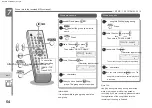1-BIT MD / CD SYSTEM SD-FX10
58
• If two songs have a song title, the previous
song title will be added. However, songs
recorded on other devices may not have
a song title. • For two songs in another
group, use "Group Change" (P.61) to
connect the two songs in succession. • If
non-group songs cannot be connected,
use "Group Arrange" (P.62) to move the
songs before connecting.
Before connecting ÿ A song ÿ B song ÿ
3
Within 10 seconds, or press
Edit song
C song D song
combine
2
Four
5
Press again . The songs are
connected and stop at the beginning
of the connected songs.
Press.
D song
edit
Connect two songs into one (combine)
After connecting.
• To cancel, press.
one two three
1
While stopped, press or to select the
song number behind the connection.
one two three
Then select "COMBINE".
MD
Information
• You can also pause the song behind. • For
two songs that are not consecutive, use
"Move" to make the two songs continuous,
and then connect them. • You cannot
connect digitally recorded songs and
analog recorded songs. • You cannot connect
songs with different recording modes. •
Short songs (stereo recording: 12 seconds,
monaural recording, 2 times longer
recording: 24 seconds, 4 times longer
recording: 48 seconds) may not be
connected.
A song, B song, C song
4
Within 10 seconds, press.
Compile songs
Machine Translated by Google
Содержание Auvi SD-FX10
Страница 1: ...Machine Translated by Google ...