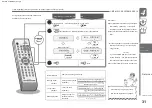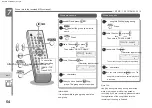1-BIT MD / CD SYSTEM SD-FX10
39
A song, B song, C song, D song, E song,
It will be in the recording standby state.
beginning
listen
Various ways
of listening
Recording starts
MD
You can select a song in the middle of
a CD and record the song and beyond
on an MD.
CD
MD
Recording sound
2. Insert the CD and MD.
recording
1 3 45
Press
4 .
2
How to assign a song number by yourself
during recording
C song, D song, E song
By pressing [REC], you can add song
numbers wherever you like. (After
assigning a song number, the next
song number cannot be assigned for
about 4 seconds.)
2
Select the recording mode. (P.36)
Preparation
Press
1 .
CD
Preparation 1. Turn on the power.
3
Press or press to select the song number
you want to record. The song number
you want to record
Press
5 .
• When the CD has finished playing, the MD will be in the recording
standby state. • Press [MD] to stop recording.
Note During
synchronized recording, you
cannot record at 4x speed (or
2x speed).
Record from the song in the middle of the CD (synchronized recording)
one two three
record
Record sound from a song in the middle of CD
Machine Translated by Google
Содержание Auvi SD-FX10
Страница 1: ...Machine Translated by Google ...