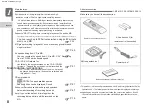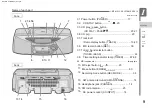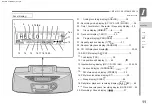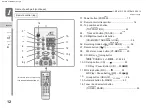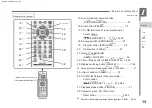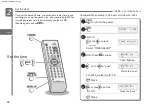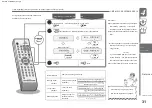17
1-BIT MD / CD SYSTEM SD-FX10
To change the brightness of the display (3 levels)
(Disappears)
listen
(Dark)
• When the power is turned on, the display
lights up. • If the power does not turn on, check
that the power cord is connected correctly
and that the batteries are properly inserted.
• The power will not turn on immediately for
2 to 3 seconds after the power is turned off.
beginning
Various ways
of listening
(Bright)
Turn on the power,
edit
once again,
Consideration
Press.
To turn on the power
Each time you press it, it switches
as follows.
(Press for 3 seconds or more)
Preparation
ÿ To turn off the power
(Dark)
(Dark)
(Bright)
Group
recording / playback
Press for 3 seconds or longer.
Recording sound
Convenient
The brightness cannot be changed during the demo
display.
(Press for 3 seconds or more)
Turn on the power
Press.
Turn on the power
Machine Translated by Google
Содержание Auvi SD-FX10
Страница 1: ...Machine Translated by Google ...