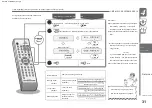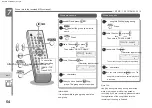10 minutes
Note • The auto
mark song numbers every 5 minutes and every 10 minutes may not be available at the correct
time. Regardless of the auto mark setting, you can press [REC] to add a song number
wherever you like. (After assigning a song number, you cannot assign the next song
number for about 4 seconds.)
About setting how to number songs (auto mark)
You can select how to number the
songs with [A-MARK] on the computer.
B song C song
Recording sound
Every 10 minutes after the recording starts, the song number will be added.
record
If you stop or pause the
recording, the next time you
resume recording and record MD
(A song) ,
the song number will
increase by one.
(Song A) ÿ (Song B) ÿ
1 (song number)
display
T.MARK 10m
Even if the recording mode is set to "MONO", the level meter during recording is displayed in
stereo.
10 minutes
10 minutes
Radio
Radio broadcast display
MD song title display
(D song) ÿ (E song) ÿ (F song) ÿ
One recording is recorded as a series of songs.
(B song) ÿ (C song) ÿ
MD recording time remaining
beginning
(Song B)
Before you start recording, Rimo
Note When
recording an AM broadcast, keep the AM antenna away from the main unit while it is in the
recording standby state, and adjust it so that the AM broadcast can be heard most clearly.
T.MARK 10m
(C song) ÿ
ÿ To switch the display during recording
T.MARK 5m Recording
starts, and a song number is added every 5 minutes.
By repeatedly pressing [DISPLAY] during recording, you can switch between the level meter and
MD recording remaining time display.
MD
listen
A song
Radio broadcast
•
T.MARK 5m
1 (song number)
Auto mark
A.MARK OFF Initial value OFF
Various ways
of listening
1 (song number) 2 (song number) 3 (song number) 4 (song number) 5 (song number) 6 (song number)
• If you switch to the remaining recording time of the level meter or MD, the display remains during
recording. When you stop recording, the original display will reappear.
2 (song number)
(C song) ÿ
(Song A) ÿ
Level meter
5 minutes 5 minutes 5 minutes 5 minutes 5 minutes
3 (song number)
Preparation
1 (song number) 2 (song number) 3 (song number)
monaural
•
43
1-BIT MD / CD SYSTEM SD-FX10
Record radio transmission
Machine Translated by Google
Содержание Auvi SD-FX10
Страница 1: ...Machine Translated by Google ...