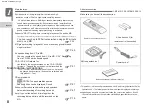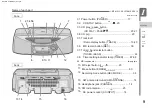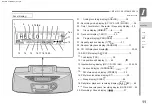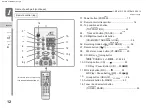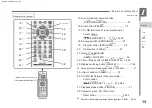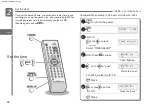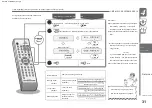19
7
or press,
edit
After about 10 seconds, the original display will be restored.
Recording sound
Once timer
Information
The clock (year / month / day) of this product is compatible from
January 1, 2000 to December 31, 2099.
Press.
Time display
listen
Preparation
0:00 AM ÿ 12:00 noon / 0:00 PM ÿ 12:00 noon
Convenient
Set "Hour" The
time is displayed in 12-hour clock. Please note the
morning (AM) / afternoon (PM) display.
Time adjust
After a few seconds, it will return to the original display.
When the power is on
Set the "day".
2. Within 10 seconds, or press several times to display the time.
ÿ To check the time When the power
is off, press.
beginning
In step
2 ,
"ONCE TIMER" is
displayed instead of "SLEEP".
In
step
3 ,
the current time is
displayed instead of “TIME ADJUST”.
If you adjust the time after setting the clock, the display will
change.
Press
9
or to set the "minutes".
Set the "day"
sleep
The time is displayed and disappears after about 5 seconds.
8
Press or to set the "hour".
Press.
Note If
the power cord is unplugged or there is a power failure, the clock
settings will disappear after about 10 minutes.
Press.
Match "minutes"
Group
recording / playback
Consideration
1. Press on the remote control.
Various ways
of listening
1-BIT MD / CD SYSTEM SD-FX10
Set the time
Machine Translated by Google
Содержание Auvi SD-FX10
Страница 1: ...Machine Translated by Google ...