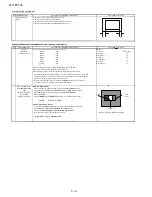21S-FX10L
4 – 1
TV
21S-FX10L
Service Manual
21S-FX10L
Market
E
CHAPTER 4.
SERVICE MODE
SERVICE MODE
Adjustment mode
Setting mode
First mode of service when entering by
SERVICE key.
First mode of service when entering by
2 local keys.
Option mode
Confirmation mode
1. Service mode is switched by SERVICE key, CH UP + VOL DOWN when reset.
2. Service mode is cancelled by SERVICE key during Service mode.
3. Service mode can be switched to the following 5 modes via MENU key:
4
䋮
During Service mode, AFT operation is prohibited. The setting data for PLL is always set to fo data.
5
䋮
During Service mode, the following user data are set to default value and stored as last memory.
PICTURE
䋯
TINT
䋯
COLOR
䋯
BRIGHT
䋯
SHARP
䋯
COLOR TEMP.
BASS
䋯
TREBLE
䋯
BALANCE
䋯
MTS
䋯
FAO
䋯
SPEAKER
䋯
ENERGY SAVE
6
䋮
During Service mode, OSD display for ON/OFF is toggled via [CH CALL] key.
䊶
At display OFF condition, if changing adjustment data, channel, input source, it remains display OFF.
䊶
At display OFF condition, if changing adjustment item, it returns to display ON.
7
䋮
During Service mode, the following operation are prohibited.
CLOSED CAPTION
䋯
No signal BLUE SCREEN
8
䋮
During Service mode, sound is muted(only MTSIC) except when selecting the following items.
V24, M01
NVM Edit mode
Содержание 21SFX10L
Страница 27: ...21S FX10L 8 2 19 18 17 16 15 14 13 12 11 10 ...
Страница 28: ...21S FX10L 8 3 A C B D E F G H 2 10 9 8 7 6 5 4 3 1 21S FX10L ...
Страница 31: ...21S FX10L 10 2 19 18 17 16 15 14 13 12 11 10 ...
Страница 32: ...21S FX10L 10 3 A C B D E F G H 2 10 9 8 7 6 5 4 3 1 ...
Страница 34: ...21S FX10L 11 2 PWB A MAIN UNIT Chip Parts Side A C B D E F G H 2 10 9 8 7 6 5 4 3 1 ...
Страница 35: ...21S FX10L 11 3 PWB B CRT UNIT Wring Side A C B D E F G H 2 10 9 8 7 6 5 4 3 1 ...
Страница 36: ...21S FX10L 11 4 PWB B CRT UNIT Chip Parts Side A C B D E F G H 2 10 9 8 7 6 5 4 3 1 ...