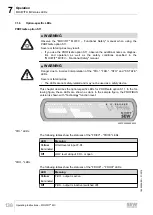7
Operation
MOVIFIT® MC status LEDs
Operating Instructions – MOVIFIT
®
MC
137
LED
MS
LED
NS
Meaning
Measure
Green
Flashing
Off
MOVIFIT
®
does not yet have
any IP parameters.
Starting TCP/IP stack.
If the status continues and
the DHCP DIP switch is acti-
vated, MOVIFIT
®
is waiting
for data from the DCHP serv-
er.
• Set DIP switch S11/1 of the
DHCP server to "OFF".
• Check the DHCP server con-
nection (only if DHCP is acti-
vated and the status per-
sists).
Green
Illumina-
ted
X
MOVIFIT
®
assembly hard-
ware OK.
-
X
Red
Flashing
Timeout delay of the control-
ling connection has expired.
The status is reset by restart-
ing communication.
• Check the bus connection of
MOVIFIT
®
.
• Check the master/scanner.
• Check all the cables in the
Ethernet.
X
Green
Flashing
No controlling connection.
-
X
Green
Illumina-
ted
There is no controlling con-
nection to a master/scanner.
-
X
Any status
"link/act 1" LED
The "link/act 1" LED indicates the states of Ethernet port 1 according to the following
table:
LED
Meaning
Green
Illuminated
link = Ethernet cable connects device with other Ethernet stations.
Yellow
Illuminated
act = active, Ethernet communication active.
"link/act 2" LED
The "link/act 2" LED indicates the states of Ethernet port 2 according to the following
table:
LED
Meaning
Green
Illuminated
link = Ethernet cable connects device with other Ethernet stations.
Yellow
Illuminated
act = active, Ethernet communication active.
19484828/EN – 01/2015