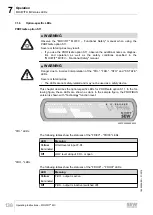7
Operation
MOVIFIT® MC status LEDs
Operating Instructions – MOVIFIT
®
MC
135
"RUN" LED
The following table shows the statuses of the "RUN" LED:
LED
Meaning
Measure
Off
MOVIFIT
®
not ready for opera-
tion.
No 24 V power supply.
Check DC 24 V supply.
Switch on MOVIFIT
®
again.
Replace EBOX if problem occurs
several times.
Green
Illuminated
MOVIFIT
®
component hardware
OK.
-
If "BUS-F" LED is off:
MOVIFIT
®
operating correctly.
MOVIFIT
®
is currently exchanging
data with the PROFINET master
(data exchange) and all lower-
level drive systems.
-
Red
Illuminated
Fault in MOVIFIT
®
components
hardware.
Switch on MOVIFIT
®
again.
Replace EBOX if problem occurs
several times.
Green
Flashing
Yellow
Illumina-
ted, flash-
ing
MOVIFIT
®
components hardware
does not start.
Switch on MOVIFIT
®
again.
Replace EBOX if problem occurs
several times.
"link/act 1" LED
The "link/act 1" LED indicates the states of Ethernet port 1 according to the following
table:
LED
Meaning
Green
Illuminated
link = Ethernet cable connects device with other Ethernet stations.
Yellow
Illuminated
act = active, Ethernet communication active.
"link/act 2" LED
The "link/act 2" LED indicates the states of Ethernet port 2 according to the following
table:
LED
Meaning
Green
Illuminated
link = Ethernet cable connects device with other Ethernet stations.
Yellow
Illuminated
act = active, Ethernet communication active.
19484828/EN – 01/2015