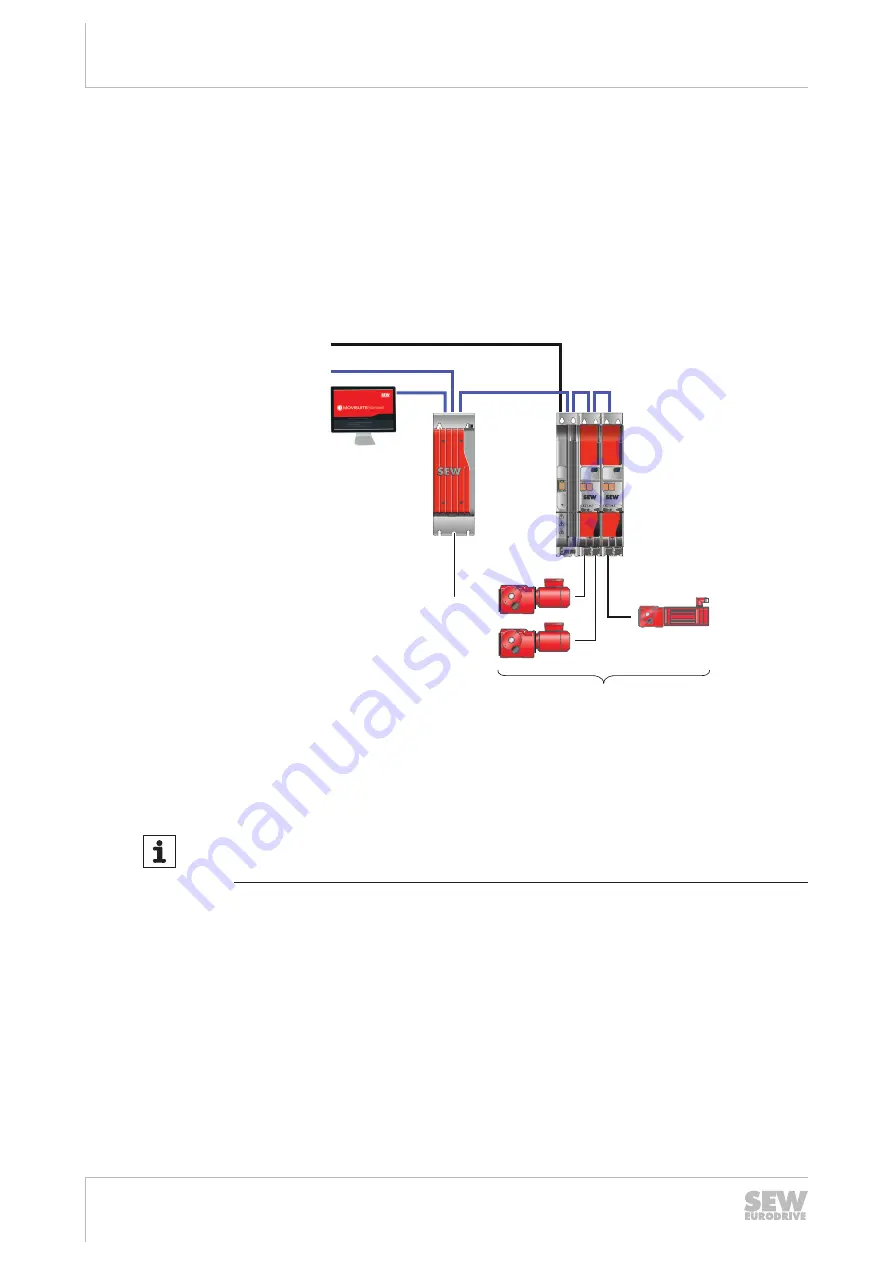
5
Startup with PROFINET IO
Connecting the MOVI‑C® CONTROLLER to the PROFINET network
Manual – MOVI-C
®
CONTROLLER advanced with PROFINET IO Fieldbus Interface
50
5.2
Connecting the MOVI‑C
®
CONTROLLER to the PROFINET network
Connecting
the
MOVI‑C® C
ONTROLLE
R to the
PROFINET
network
This examples explains how to connect a MOVI‑C
®
CONTROLLER to a PROFINET
network. The following device topology was used in the example:
•
SIMATIC S7‑300 higher-level controller with CPU 315F‑2 PN/DP
•
MOVI-C
®
CONTROLLER advanced, device variant UHX45A-N
•
MOVIDRIVE
®
modular application inverter, MDD90A double-axis module
•
MOVIDRIVE
®
modular application inverter, MDA90A single-axis module
The following figure is a schematic representation of the device topology:
10 min
Power
[1]
[3]
[2]
[4]
[5]
[6]
18014415964640907
[1] Line voltage
[4] EtherCAT
®
/SBus
PLUS
connection
[2] Fieldbus connection
[5] MOVI-C
®
CONTROLLER advanced
[3] Engineering connection
[6] MOVIDRIVE
®
modular axis system
INFORMATION
It is not possible to program and configure the MOVI‑C
®
CONTROLLER via the field-
bus interface.
For configuration and startup of the devices, the following tools are used:
•
MOVISUITE
®
for the MOVI‑C
®
devices from SEW‑EURODRIVE
MOVISUITE
®
has
integrated
the
IEC
Editor
to
program
the
MOVI‑C
®
CONTROLLER.
•
TIA Portal (SIMATIC STEP 7) from Siemens for the PLC
The MOVI‑C
®
CONTROLLER is connected to the PROFINET network in several pro-
cess steps:
1. "Configuration of the EtherCAT
2. "Configuration of the fieldbus stations" (→
3. "Controlling the stations in test run" (→
24777730/EN – 01/2018






























