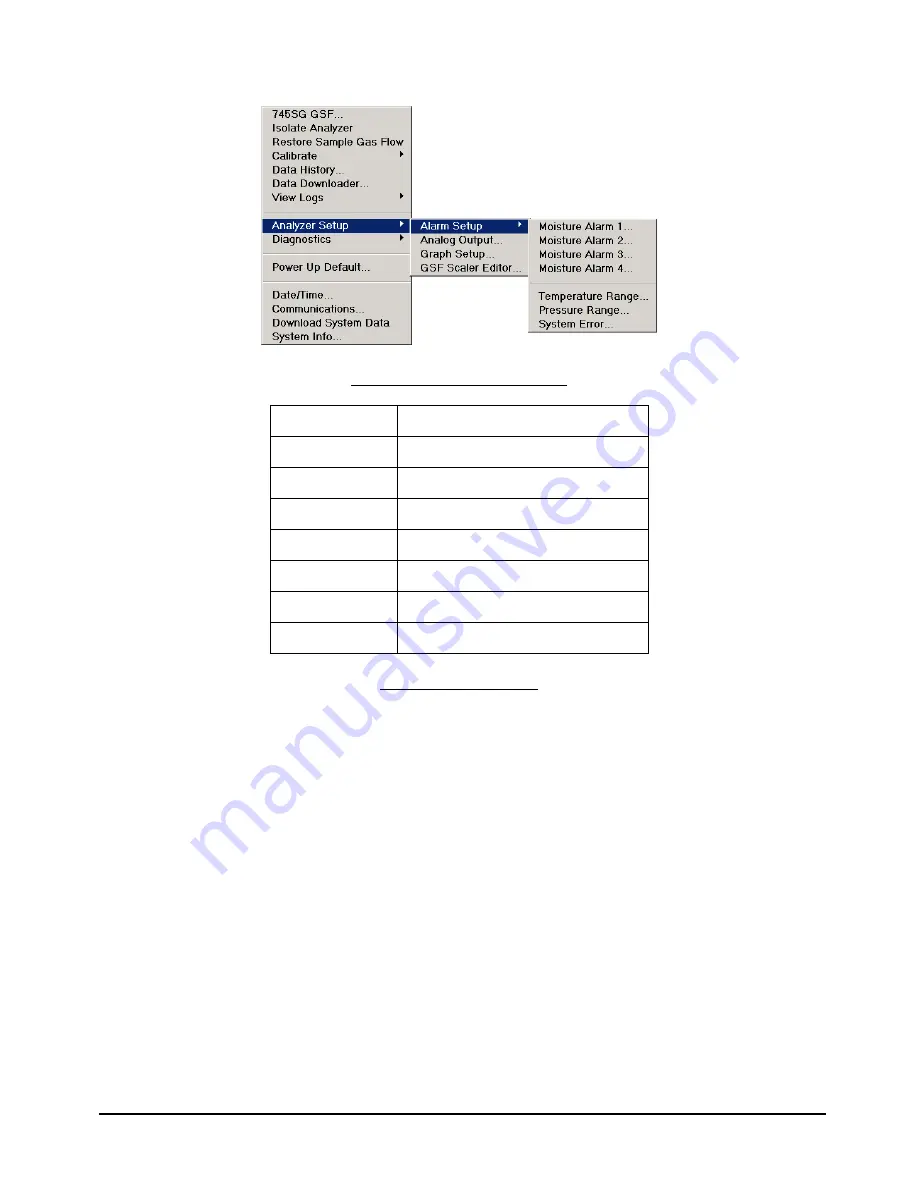
User Interface DF-745SG
49
Figure 44: Alarm Setup Menu
Alarm Number
Function
1
Moisture Level 1
2
Moisture Level 2
3
Moisture Level 3
4
Moisture Level 4
P
Pressure
T
Temperature
S
System
Table 5: Alarm Codes
The temperature alarm indicates an out of specification ambient temperature
condition in the analyzer cabinet.
The pressure range alarm is related to the pressure in the gas path.
Finally, system errors are monitored, and under certain conditions will trip alarms
if enabled.
An alarm warning will overwrite the moisture level readout if an alarm condition
exists. To acknowledge the alarm simply hit the
Enter
button and its number or
letter will appear in the Alarm Status line above the display. See Figure 11. This
action will not clear the alarm. Only restoration of the condition that existed prior
to the alarm will clear the alarm. Following is a list of alarm code abbreviations
that can appear in the Status Line:
NOTE: When any hydrogen is included in the background gas matrix an additional
alarm is enabled to monitor the cabinet exhaust fan status. If the system detects a
failure in the operation of the cabinet exhaust fans while operating in a hydrogen
background, the system immediately isolates the moisture cell until the fan is
Содержание NanoTrace DF-745SG
Страница 1: ...NanoTrace Moisture Analyzer DF 745SG OPERATOR MANUAL ...
Страница 4: ......
Страница 12: ......
Страница 18: ......
Страница 28: ......
Страница 30: ...24 DF 745SG Options ...
Страница 72: ......
Страница 74: ......
Страница 80: ......
Страница 82: ......
Страница 86: ...80 DF 745SG Appendix A User Menu Screens Page 47 Page 49 Page 52 Page 53 Page 55 Page 56 ...
Страница 87: ...Appendix A User Menu Screens DF 745SG 81 Page 57 Page 58 Page 59 Page 60 Page 61 Page 62 Page 63 Page 64 ...
Страница 88: ...82 DF 745SG Appendix A User Menu Screens ...
Страница 93: ......
















































