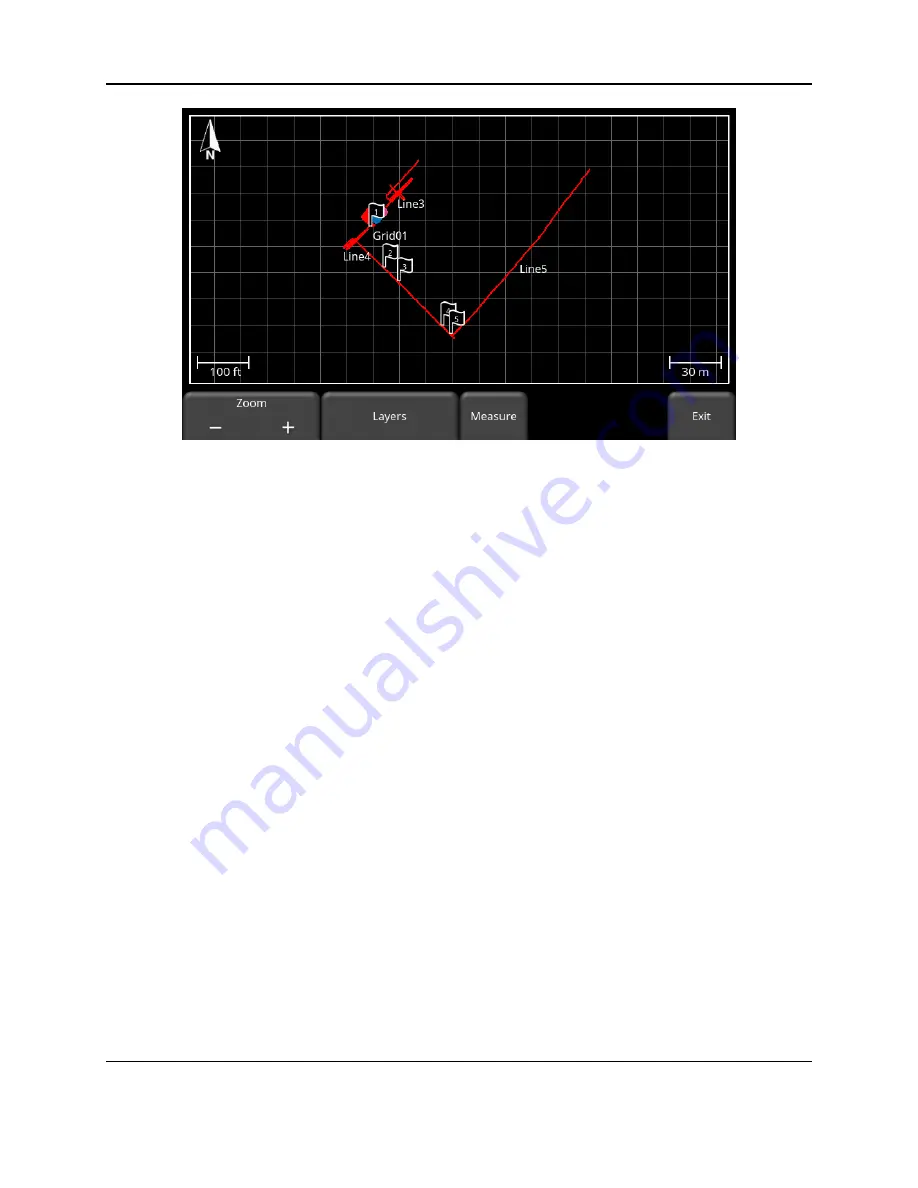
Tools and Preferences
102
Figure 5-46: MapView showing two grids and multiple lines with interpretations and flags.
5.3.4
Delete Project
Pressing this will delete the currently selected project. There is a confirmation window asking if
you are sure; press
Yes
to continue deleting, press
No
to cancel.
5.3.5
Export Data
Screenshots and data are always saved to the internal memory of the DVL. When a USB drive
(memory stick) is inserted into the USB port on the DVL, a message will appear asking if you
would like to export all data (regardless what screen you are in). If
Yes
is selected, all data is
copied to the USB stick. If you need to export data again, the USB stick will need to be
removed and reinserted.
If
No
is selected, the user can enter File Management and export only data from a selected
project. Pressing the
Export Data
button will copy only the data from the currently selected
project to the USB-drive. If no USB-drive is inserted, this option will not be accessible.
Содержание pulseEKKO
Страница 1: ...2005 00040 09 ...
Страница 2: ...ii ...
Страница 4: ...Warranty Confirmation iv ...
Страница 10: ...x ...
Страница 14: ...Introduction 2 ...
Страница 72: ...Assembling Full Configurations 60 ...
Страница 80: ...Getting Started 68 ...
Страница 116: ...Tools and Preferences 104 ...
Страница 180: ...Collecting Data 168 ...
Страница 185: ...Slice View 173 Figure 8 4 Varying the Grid Lines from top to bottom ON PARTIAL and OFF settings ...
Страница 190: ...Map View 178 ...
Страница 198: ...Managing Data 186 ...
Страница 221: ...Care Maintenance 209 ...
Страница 222: ...Care Maintenance 210 ...
Страница 226: ...Technical Specifications 214 ...
Страница 228: ...Appendix A 216 ...
Страница 234: ...Appendix B 222 ...
Страница 236: ...Appendix C 224 ...
Страница 238: ...Appendix D 226 ...
Страница 246: ...Appendix E 234 ...
Страница 248: ...Appendix F 236 ...
Страница 250: ...Appendix G 238 ...
















































