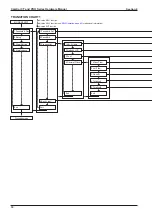60
CamCor CT and PRO Series Hardware Manual
Section 6
Separately-mounted Transmitter and Sensor Unit Wiring
Interconnect cable
(200 m maximum)
Sensor terminal box
Transmitter
SEL
CUR
Cut off shielded wires here
(except for shielded wire over
BRN and RED lines)
Interconnect cable
(200 m maximum)
Transmitter terminal box
Sensor terminal box
Shield
(Protected by black tube)
Shield
(Protected by black tube)
cut
cut
cut
Barrier cover to be applied
in a hazardous area
Brown
Red
Green
White
Blue
Grey
Purple
Yellow
Orange
Brown
Red
Green
White
Blue
Grey
Purple
Yellow
Orange
Brown
Red
Green
White
Blue
Grey
Purple
Yellow
Orange
Shielded
wires
Green
White
Grey
Yellow
Blue
Orange
Black
Purple
Red
Brown
Figure 6.7—Sensor and transmitter terminal box wiring (per Wiring Diagram 20140217)
Use dedicated interconnect cable and prepare shielded wire as follows:
Transmitter End
1. Bundle shielded wires colored in BRN/RED, GRN/WHT, BLU/GRY and PUR/YEL/ORG and cover the wires with a
black tube.
2. Connect only one wire to the terminal box (BLK), taking care to avoid potential contact with the housing or conductive
parts.
Sensor End
1. Cover the BRN/RED shielded wire with a black tube and connect it to the terminal box, taking care to avoid potential
contact with the housing or conductive parts.
2. Clip all shielded wires (except BRN/RED). Use of a crimp pin terminal is not necessary.
0.35 in.
Figure 6.8—Recommended Cable End Treatment
Содержание CamCor CC001
Страница 14: ...14 CamCor CT and PRO Series Hardware Manual Section 3 This page is left blank intentionally ...
Страница 24: ...24 CamCor CT and PRO Series Hardware Manual Section 3 This page is left blank intentionally ...
Страница 38: ...38 CamCor CT and PRO Series Hardware Manual Section 4 38 This page is left blank intentionally ...
Страница 54: ...54 CamCor CT and PRO Series Hardware Manual Section 5 This page is left blank intentionally ...
Страница 62: ...62 CamCor CT and PRO Series Hardware Manual Section 7 This page is left blank intentionally ...
Страница 126: ...A 10 CamCor CT and PRO Series Hardware Manual Appendix A This page is left blank intentionally ...