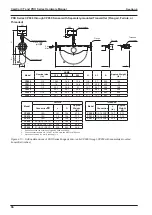CamCor CT and PRO Series Hardware Manual
49
Section 5
Spot
weld
Piping
Pipe retainer
(material SUS316L strip)
Manifold
Manifold
Copper
tubing
Transmitter
Adapter
CC100 and CC150
Sensor unit
Figure 5.19—Heat and cold retention via copper tubing and pipe retainers (CT Series CC100 to CC250 meters)
Spot
weld
Piping
Pipe retainer
(material SUS316L strip)
Manifold
Manifold
Copper tubing
Transmitter
Sensor unit
Figure 5.20—Heat and cold retention via copper tubing and pipe retainers (PRO Series meters)
PRESSURE RELIEF BOSS
The CT Series high-pressure service meter has a boss (1/4-18 FNPT) for housing a customer-provided pressure relief de
-
vice. A pressure-relief device is designed to release internal pressure from the housing in the event that an internal tube rup
-
tures due to pressure build-up or erosion (
). Because the maximum pressure the sensor housing can
withstand is lower than that of the tube, the sensor housing can be damaged if a tube ruptures and no pressure relief device
is installed, depending on the process conditions.
A hex socket-head plug (1/4 in.) is screwed into the female taper pipe thread (1/4-18 FNPT) of the boss.
WARNING
Do not remove the hex socket unless installing a pressure-relief device. The housing of the sensor unit is filled
with an inert gas which protects internal electronics from damaging moisture.
Installing a Pressure Relief Device
To prevent moisture from entering the sensor during the installation of a pressure relief device, avoid installing a pres
-
sure-relief device in a very humid environment. Also, be prepared to remove the socket plug and install the device in the
opening quickly to prevent the escape of gas from the housing.
Contact Cameron for help with specific questions regarding the installation of a pressure relief device.
Содержание CamCor CC001
Страница 14: ...14 CamCor CT and PRO Series Hardware Manual Section 3 This page is left blank intentionally ...
Страница 24: ...24 CamCor CT and PRO Series Hardware Manual Section 3 This page is left blank intentionally ...
Страница 38: ...38 CamCor CT and PRO Series Hardware Manual Section 4 38 This page is left blank intentionally ...
Страница 54: ...54 CamCor CT and PRO Series Hardware Manual Section 5 This page is left blank intentionally ...
Страница 62: ...62 CamCor CT and PRO Series Hardware Manual Section 7 This page is left blank intentionally ...
Страница 126: ...A 10 CamCor CT and PRO Series Hardware Manual Appendix A This page is left blank intentionally ...