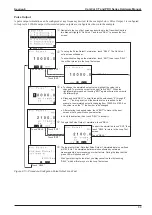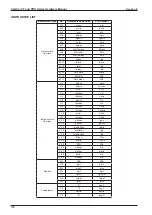98
CamCor CT and PRO Series Hardware Manual
Section 8
Pulse Output 2 (Weight)
To use Pulse Output 2 in Weight (Scaling) Mode, configure as follows. For bidirectional pulse output, configure the param
-
eters per the procedure. For double-pulse output, set only the Pulse Output 2 assignment (see
for more information). The weight (scaling) factor will use by Pulse Output 1 (Weight) settings.
1. Set the Pulse Output 2 assignment (see
, No. 2-4-4-1) and select the flow type from the
following
:
–
Mass Flow:
Mass flow
–
Volume Flow:
Volumetric flow
–
Double pulse 90:
Double pulse output 90°
–
Double pulse 180:
Double pulse output 180°
–
Double pulse −90:
Double pulse output −90°
Steps 2 and 3 below use a procedure similar to Pulse Output 1 (Weight) configuration. See
2. Select the weight (scaling) factor of Pulse Output 2 (see
Pulse Output 2 (Frequency)
To use Pulse Output 2 in Frequency Mode, configure as follows. For bidirectional pulse output, configure the parameters
as follows. For double-pulse output, set only the Pulse Output 2 assignment (see
for more
information). All other parameters will use Pulse Output 1 (Frequency) settings.
1. Set the Pulse Output 2 assignment (see
, No. 2-4-4-1) and select the flow type from the
following
:
–
Mass Flow:
Mass flow
–
Volume Flow:
Volumetric flow
–
Double pulse 90:
Double pulse output 90°
–
Double pulse 180:
Double pulse output 180°
–
Double pulse −90:
Double pulse output −90°
Steps 2 through 4 below use a procedure similar to Pulse Output 1 (Frequency) configuration. See
for more information.
2. Select the frequency factor of Pulse Output 2 (see
, No. 2-4-4-2).
3. Select the rate factor of Pulse Output 2 (see
4. Select the low-flow cutoff of Pulse Output 2 (see
, No. 2-4-4-4).
5.
Select the pulse output error state (see
, No. 2-4-6-2).
Содержание CamCor CC001
Страница 14: ...14 CamCor CT and PRO Series Hardware Manual Section 3 This page is left blank intentionally ...
Страница 24: ...24 CamCor CT and PRO Series Hardware Manual Section 3 This page is left blank intentionally ...
Страница 38: ...38 CamCor CT and PRO Series Hardware Manual Section 4 38 This page is left blank intentionally ...
Страница 54: ...54 CamCor CT and PRO Series Hardware Manual Section 5 This page is left blank intentionally ...
Страница 62: ...62 CamCor CT and PRO Series Hardware Manual Section 7 This page is left blank intentionally ...
Страница 126: ...A 10 CamCor CT and PRO Series Hardware Manual Appendix A This page is left blank intentionally ...