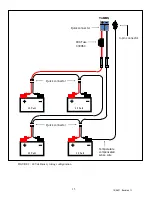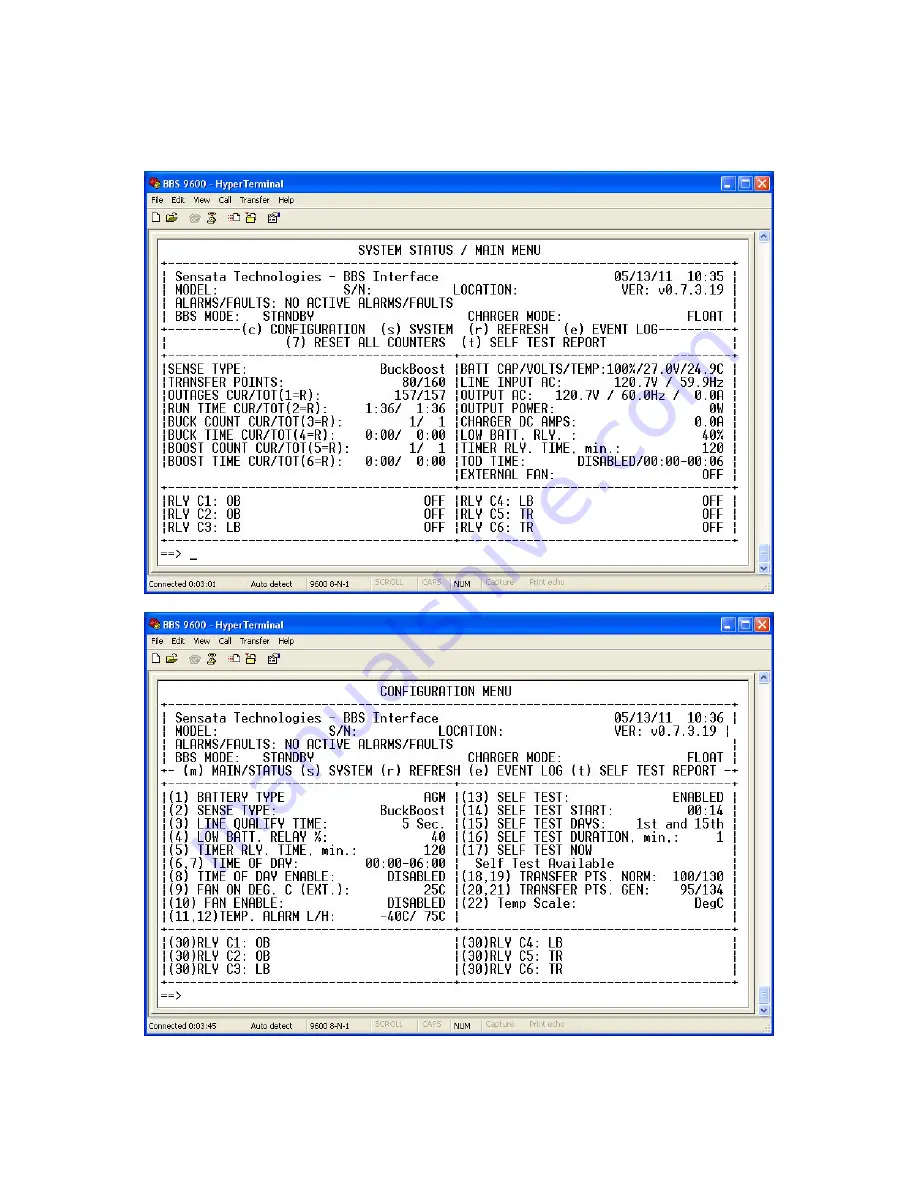
26
10/06/11 Revision 1.1
8.3
Using the BBS Communication Interface
The Dimensions BBS Communications Interface, for simplicity, is broken down into three menu screens
(System Status, Configuration, and System). These menus will allow you to acquire status information,
configure the BBS, view/print/save the Event Log, and view/print/save the Self Test Report.
To make a change in configuration, type in the number of the desired field to change and then press enter.
Some fields will toggle their values and others will take you to an entry screen to enter your data.