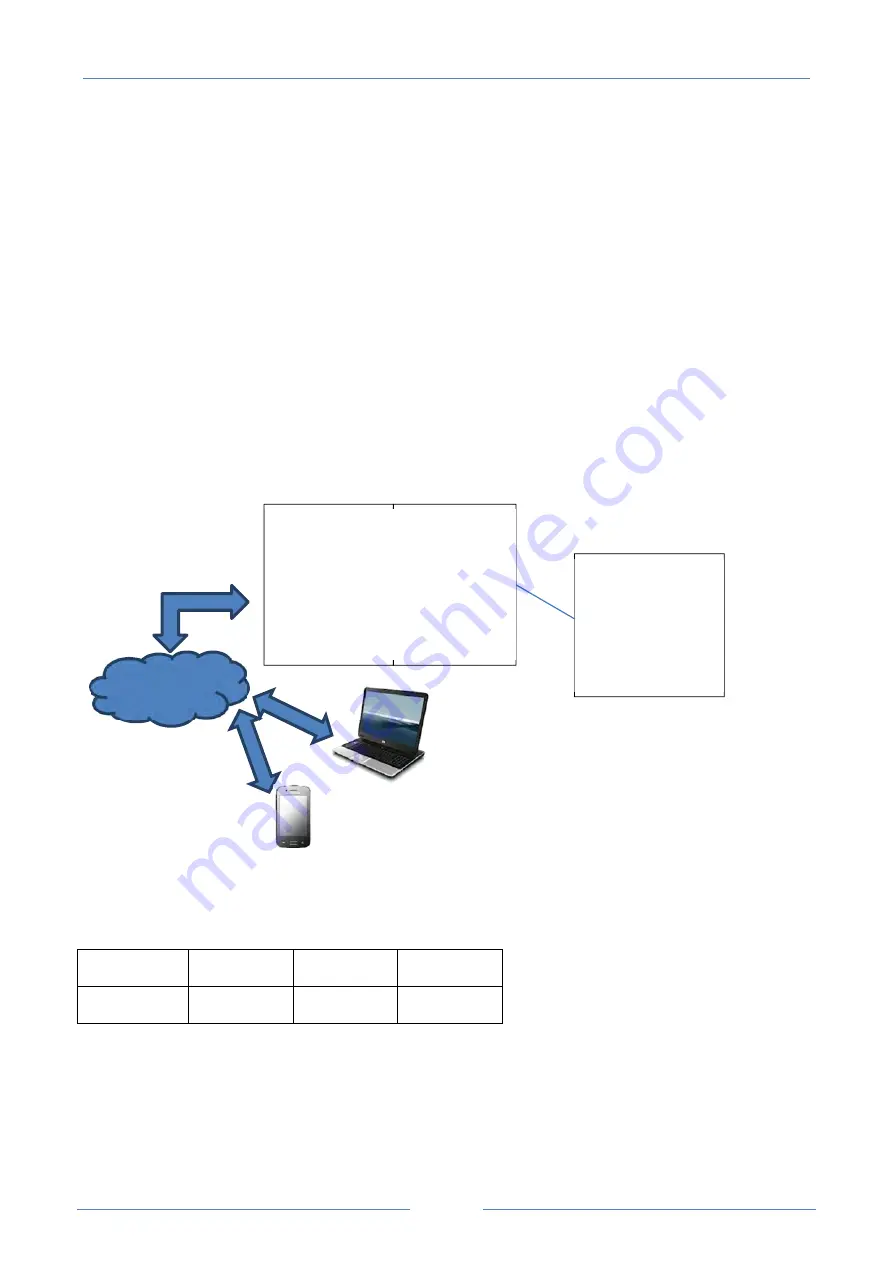
USER MANUAL – Z-GPRS2 / Z-LOGGER
85
29.
Z-GPRS2 / Z-LOGGER ACCESS VIA INTERNET (ONLY
VIA ETHERNET PORT)
The router can be set to access Z-GPRS2/Z-Logger via Internet using a static IP address.
This operation is known as “virtual server” or “Port forwarding”. See the router documentation
for further information.
The Internet connection IP address must be a public static IP address. If your public IP address is
not static, you can obtain one using a dynamic DNS like Dyndns (http://dyn.com).
for example:
The router IP address is 192.168.90.1 and the Z-GPRS2 module address is 192.168.90.101 with the
web server set on port 80. The router’s public address is 73.13.150.123.
Now open port 80 on the router and IP transmission 192.168.90.101:
Thus the router must be set as follows:
IP ADDRESS
PRIVATE PORT PUBLIC PORT
PROTOCOL
192.168.90.101 80
8080
UDP/TCP
With this configuration, all Internet traffic on port 8080 with IP address 73.13.150.123 will be re-
routed to the Z-GPRS2/Z-Logger web server on port 80 at IP address 192.168.90.101.
Thus, to access the web server using a browser, enter:
http://73.13.150.123:8080
Similar settings can be used for access via Modbus TCP
-
IP:
Z-GPRS2/Z-
LOGGER:
192.168.90.101
Webserver Port
80
ROUTER
LOCAL IP
ADDRESS:
192.168.90.1
ROUTER
PUBLIC IP
ADDRESS
73.13.150.123
INTERNET
Содержание Z-GPRS2
Страница 8: ...MANUALE UTENTE Z GPRS2 Z LOGGER 8...
Страница 72: ...MANUALE UTENTE Z GPRS2 Z LOGGER 72...
Страница 165: ...USER MANUAL Z GPRS2 Z LOGGER 73...
Страница 169: ...USER MANUAL Z GPRS2 Z LOGGER 77 The Set Real Time Clock page displays the date and time that can also be set...
Страница 176: ...USER MANUAL Z GPRS2 Z LOGGER 84 48003 Register 2 LSW 48004 Register 3 MSW 48005 Register 3 LSW 48006 Register 4...
Страница 178: ...USER MANUAL Z GPRS2 Z LOGGER 86 IP ADDRESS PRIVATE PORT PUBLIC PORT PROTOCOL 192 168 90 101 502 502 UDP TCP...








































