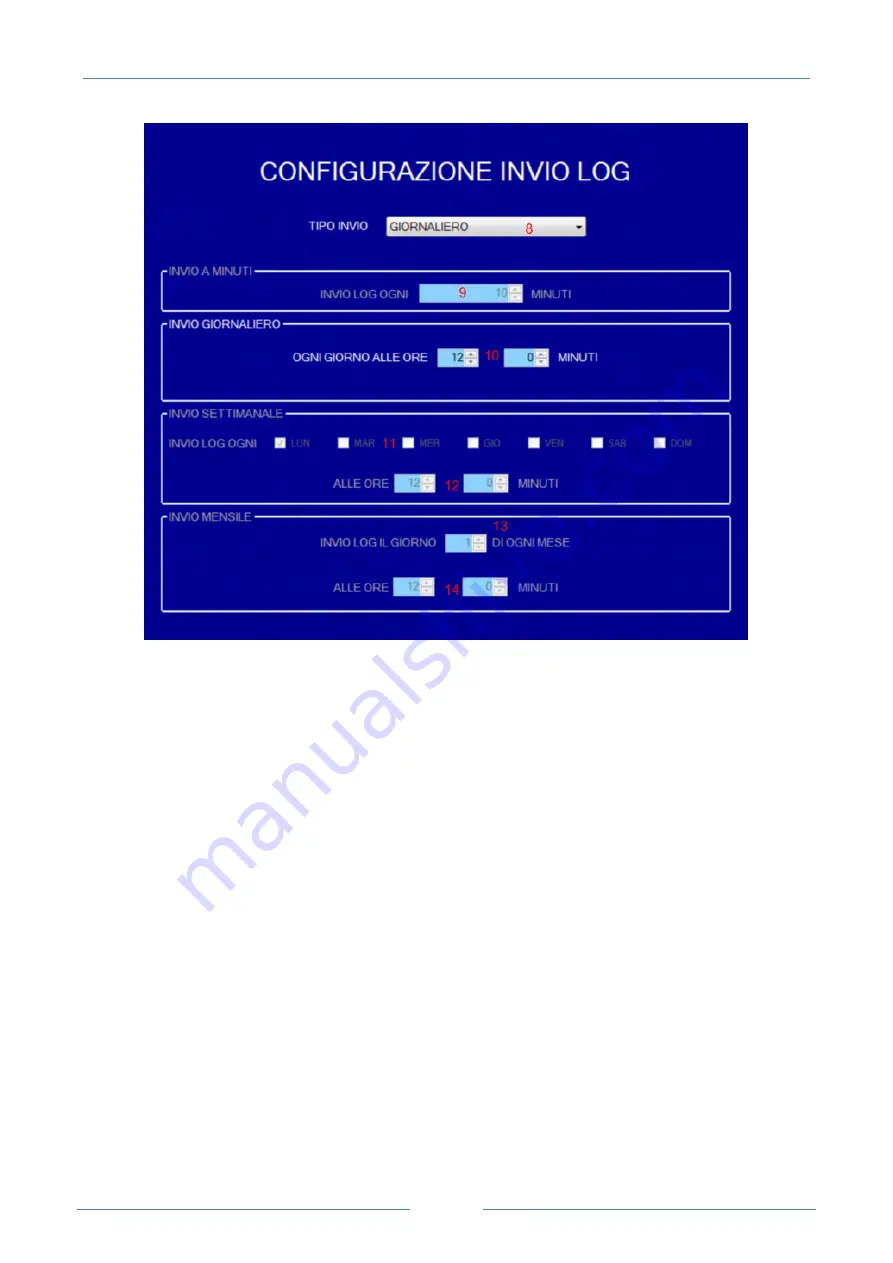
USER MANUAL – Z-GPRS2 / Z-LOGGER
34
Note:
When selecting sampling (1) and log send times (8-9-...-14), keep the following factors in
mind:
1.
Send time must be a whole multiple of sampling time. For example, 15 minute sampling
time time (1) and send in "Minutes" (8) every 25 minutes (9) are NOT possible. Easy Setup/
Easy Z-GPRS2 / Easy Z-LOGGER software will automatically round send time (9) to a
multiple of sampling time. In this case, the new value will be 30. If send time is "Daily", the
sampling time (1) will be automatically rounded to be within an exact day (corresponding
to 1440 minutes). Easy Setup/ Easy Z-GPRS2 / Easy Z-LOGGER will display a warning
message with the new sampling time.
2.
Sampling time (1) refers to the internal clock; this means that the first acquisition is not run
after the set minutes starting from configuration send, but at the set time. For example, if
the user sets variable acquisition every 10 minutes and sends the configuration at 10:01,
the device will run the first acquisition at 10:10.
12.9.
Serial log setup on Modbus RTU and Modbus
TCP-IP protocol
Содержание Z-GPRS2
Страница 8: ...MANUALE UTENTE Z GPRS2 Z LOGGER 8...
Страница 72: ...MANUALE UTENTE Z GPRS2 Z LOGGER 72...
Страница 165: ...USER MANUAL Z GPRS2 Z LOGGER 73...
Страница 169: ...USER MANUAL Z GPRS2 Z LOGGER 77 The Set Real Time Clock page displays the date and time that can also be set...
Страница 176: ...USER MANUAL Z GPRS2 Z LOGGER 84 48003 Register 2 LSW 48004 Register 3 MSW 48005 Register 3 LSW 48006 Register 4...
Страница 178: ...USER MANUAL Z GPRS2 Z LOGGER 86 IP ADDRESS PRIVATE PORT PUBLIC PORT PROTOCOL 192 168 90 101 502 502 UDP TCP...
















































