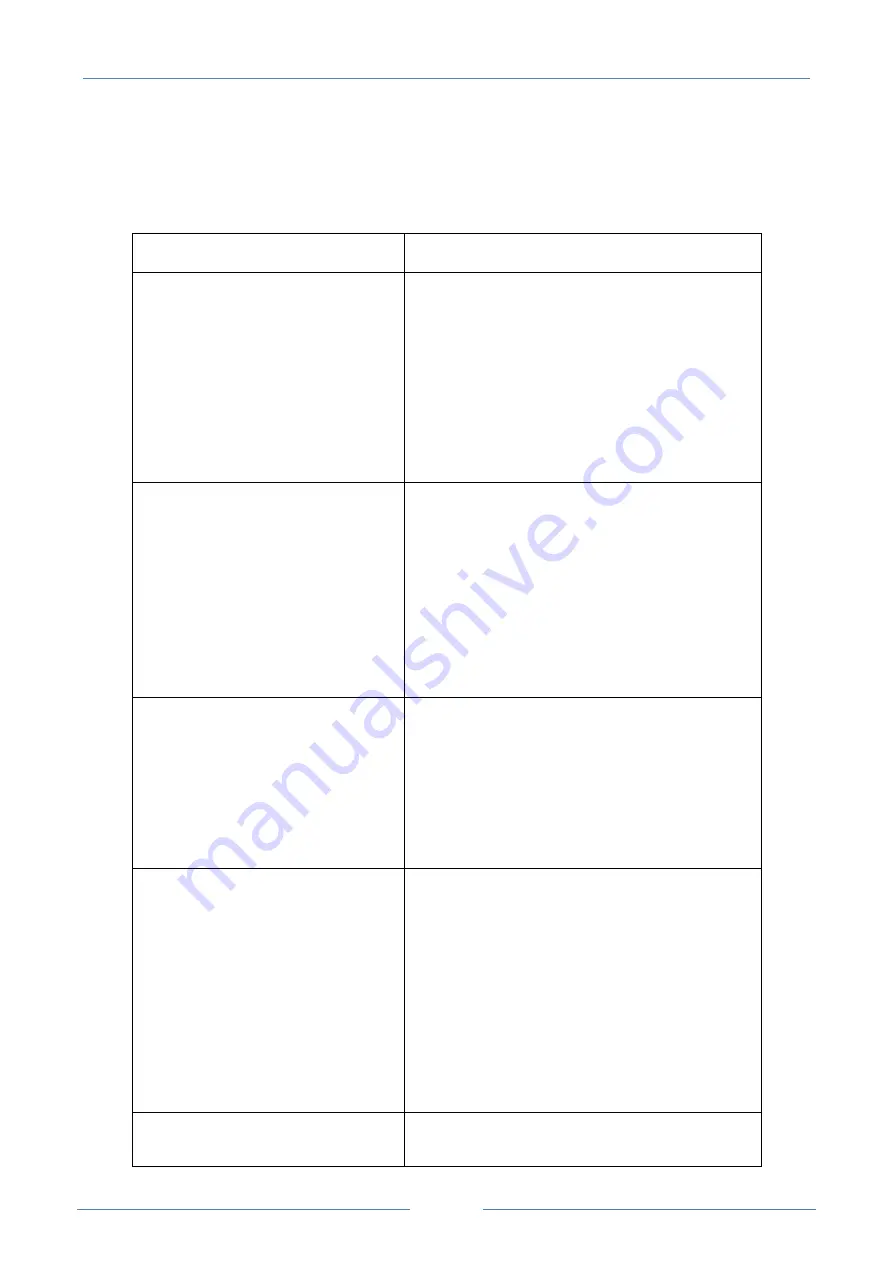
USER MANUAL – Z-GPRS2 / Z-LOGGER
93
35.
TROUBLESHOOTING
PROBLEM
SOLUTION
Sending the SMS command:
email test
no email reaches the administrator's email
address
-Make sure the set APN corresponds to the mobile service
provider's and whether access requires authorisation. See:
http://wiki.apnchanger.org/Main_Page
-Make sure the GSM signal is over 2/7
-The email ended up in SPAM
-The SMTP server supports SSL protection and the gateway
was not correctly set
Using the configuration software in the
"Test configuration" section when you
press the button:
TEST E-MAIL
no e-mail arrives at the administrator e-
mail address
If you send Log via Ethernet, Seneca recommended to
use an owner SMTP server.
-The email is in the SPAM directory
-The SMTP server supports only SSL security, in the
ethernet port you can not enable SSL protection
Sending the SMS command:
ftp test
no ftp file reaches the set ftp server
-The FTP server folder does not exist. Create the folder on
the ftp server first.
-Make sure the ftp server IP address/name are correct
-Make sure the ftp server login user name/password are
correct
Using the configuration software in the
"Test configuration" section when you
press the button:
TEST FTP
no ftp file arrives in the configured ftp
server
-If you are using the ethernet port for sending FTP file
the microSD card must be inserted
-The folder on the FTP server on which you created the
file does not exist, first create the folder in the ftp
server
-Check the correctness of the IP / name of the FTP
server
-Make sure that the username / password to access the
ftp server are correct
The GSM signal is always 0/7 and the GSM led
continues to flash fast
-The inserted SIM is not recognised. Clean or replace the SIM
-The SIM PIN is enabled. Insert the SIM in a mobile phone
Содержание Z-GPRS2
Страница 8: ...MANUALE UTENTE Z GPRS2 Z LOGGER 8...
Страница 72: ...MANUALE UTENTE Z GPRS2 Z LOGGER 72...
Страница 165: ...USER MANUAL Z GPRS2 Z LOGGER 73...
Страница 169: ...USER MANUAL Z GPRS2 Z LOGGER 77 The Set Real Time Clock page displays the date and time that can also be set...
Страница 176: ...USER MANUAL Z GPRS2 Z LOGGER 84 48003 Register 2 LSW 48004 Register 3 MSW 48005 Register 3 LSW 48006 Register 4...
Страница 178: ...USER MANUAL Z GPRS2 Z LOGGER 86 IP ADDRESS PRIVATE PORT PUBLIC PORT PROTOCOL 192 168 90 101 502 502 UDP TCP...






























