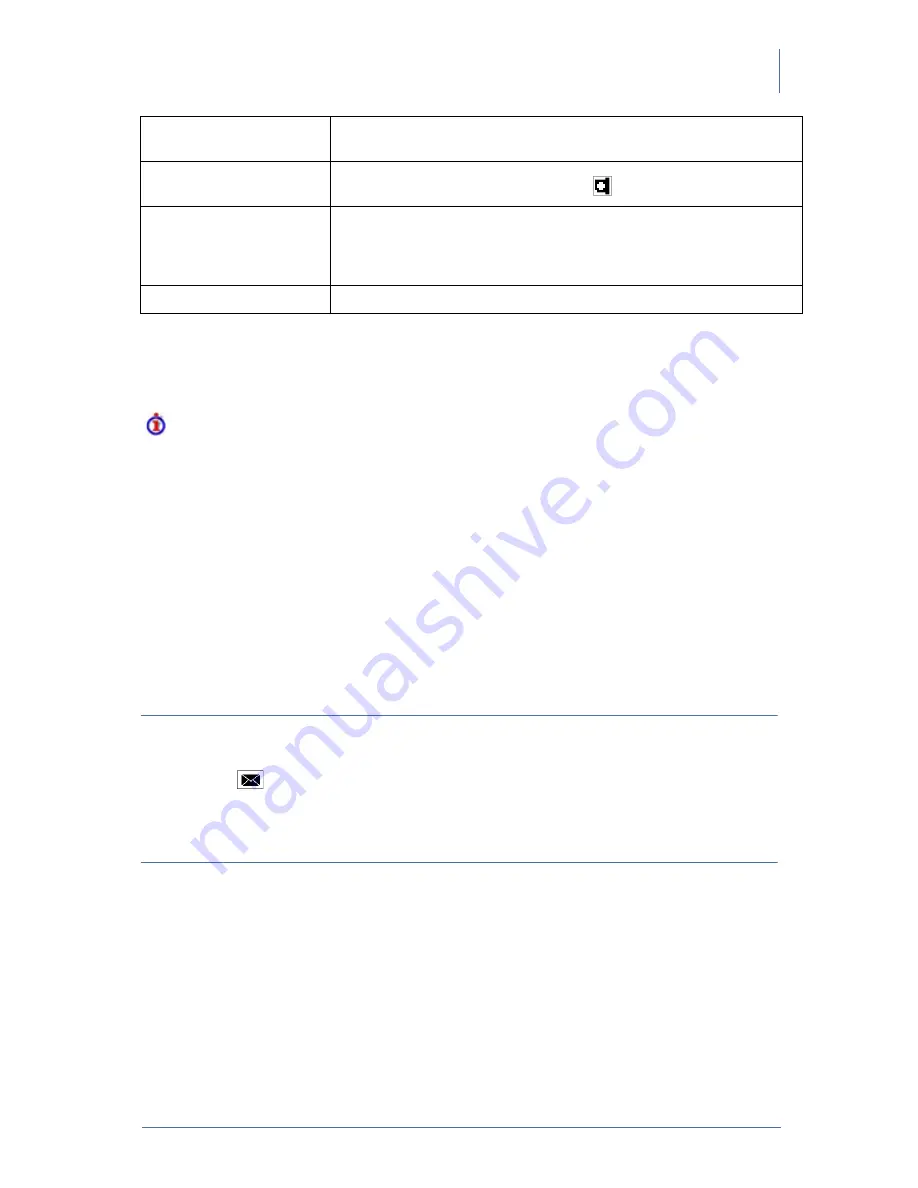
User operations
Listening to your voice messages
NETfon 500/550 - User Guide 723142004-A0-LM
47
(1)
It is a SAMBuilder customation data (contact your system administrator).
(2)
The
headset mode
means that a headset is connected to the headset connector and the headset
button is lit. To make, to end and to answer a call press softkey “DISCONNECT”.
IMPORTANT!
- Call waiting tone in a multi-line phone, will be played on the audio device you are using (loudspeaker,
headset or handset).
- The caller ID of the second call ("flash") is displayed for a few seconds on the display by adding the
character "*" asterisk at the end of the number received, in place of the caller ID of the call in progress.
- In the case of an incoming call while the headset is on, the ringing tone will be produced in both
headset speaker on the speakerphone. In case the user set the Silent mode, the tone will be heard
only from headset.
8.3. Listening to your voice messages
The flashing
Voice Mail
button indicates a new voice message in your voice mail, to listen to it press
the voice mail
button and follow the voice instructions.
8.4. About
Display the firmware version of the phone and its components. Enter in the local programming menu
and press SELECT softkey, scroll the menu up to
USER SETTINGS
and select
ABOUT
with up and
down arrows and confirm.
Hold and resume the call
1. put the call on hold with softkey HOLD
2. resume the call from hold with softkey HOLD.
Enable/Disable
microphone (mute)
1. enable and disable the feature with
MUTE button.
Transfer the phone call in
progress
1. put on hold the call in progress with softkey HOLD
2. dial the number of the extension to call
3. wait for the answer and hang up
or
without waiting for the answer,
hang up, only if the telephone is enabled to automatic transfer
(1)
.
Redial last number
1. press pound [#].
Содержание NETFON 500
Страница 1: ...UserGuide NETFON 550 NETFON 500...
Страница 6: ...Index NETfon 500 550 User Guide 723142004 A0 LM IV...
Страница 78: ...NETfon 500 550 User Guide 723142004 A0 LM 72 4 5 6 7 8 8 2 1 1 9 2 1 1 9 1 2 3...
Страница 79: ...NETfon 500 550 User Guide 723142004 A0 LM 73 SAMIP 1 2 3 4 5 X 2 2 1 2 mute 1 1 2 3 4 1 1 2...
Страница 80: ...NETfon 500 550 User Guide 723142004 A0 LM 74 1 2 8 3 Voice Mail 8 4 8 4 1 ISDN IP 8 4 2 1 1 2 3 4 5 6...
Страница 81: ...NETfon 500 550 User Guide 723142004 A0 LM 75 On no reply 1 2 3 4 5 6 7 8 9 10 20100 20104 20100 20104 1 1 6 2 3...
Страница 85: ...NETfon 500 550 User Guide 723142004 A0 LM 79 1 Address Book Netfon Address Book IP SAMIP Username password...
Страница 90: ...NETfon 500 550 User Guide 723142004 A0 LM 84 Apply WEB Logout 8 8 10 E I 8 9 1 2 3 4...
Страница 91: ...NETfon 500 550 User Guide 723142004 A0 LM 85 5 6 8 9 1 8 9 2 8 9 3 8 9 4 Local identifier 8001 1 Fixed message...
Страница 96: ...NETfon 500 550 User Guide 723142004 A0 LM 90...






























