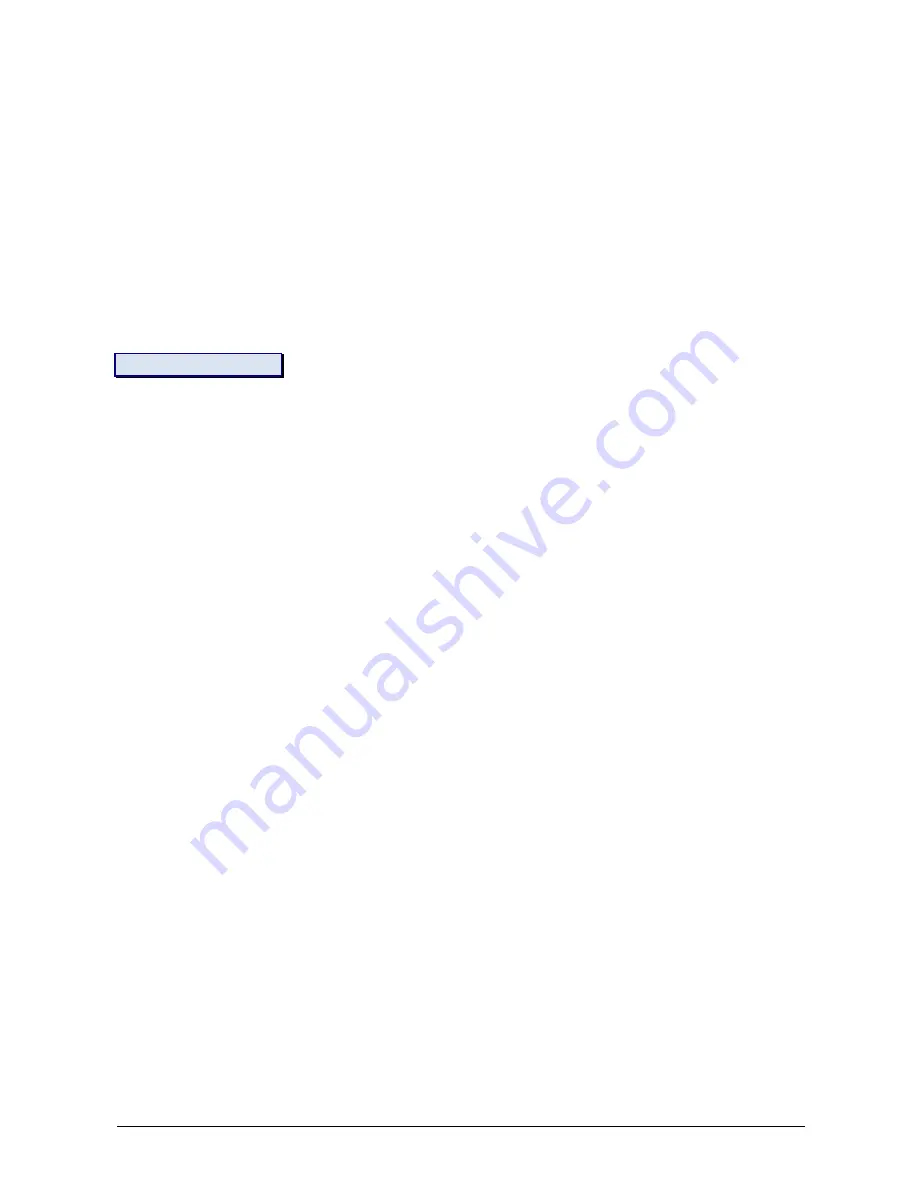
en GB – 4
DreamStar Intro, Info, Auto patient manual
•
The humidifier has a plate that, like the base of the water chamber, may become hot during normal
operation. Avoid touching them.
•
The water chamber must be cleaned before the first use, after any technical intervention, and
regularly thereafter, following the instructions provided under "Cleaning and Maintenance", on page
31.
•
Always empty the water chamber before moving or transporting the device.
•
Fill the water chamber away from the device to prevent water from flowing over it.
•
Do not use the device if leakage is detected in the chamber, due for example to the deterioration of
the gasket.
•
The heated humidification feature must not be used where the ambient temperature is higher than
35˚C (95˚F) because the temperature of the air delivered to the patient could exceed 43˚C
(109.4°F), which could pose a risk of scalding the upper airways.
•
Adding a humidifier may affect the device performance.
•
There is a risk of air leakage if the water chamber or the cover is not reassembled correctly, which
could cause the applied pressure to deviate from the prescribed pressure.
CAUTION
This indicates in this manual that there is a possibility of material
damage to this device or any other device.
•
If your device is equipped with a cover where the water chamber should be, the heated humidification
feature must be disabled. Otherwise, the heating element of the device could continue to provide heat
to the device, although it would not reach dangerous temperatures. However, if it is enabled, set the
heat level to the minimum value, and alert your home care provider.
•
Be sure to position the device in order to prevent anyone stumbling into or tripping over the power
cord.
•
If the device is placed on the ground, ensure it is in a place free from dust, bedding, clothing or other
objects that could block air intake.
•
Like all medical electrical devices, the DreamStar™ product range device is vulnerable to interference
from mobile and portable radiofrequency communication equipment (mobile phones, Wi-Fi…).
Recommended use
The DreamStar™ product range devices are intended to treat patients suffering from Obstructive Sleep
Apnea Syndrome (OSA) in patients over 30 kg (66 lbs.) and breathing spontaneously. They can be used at
home or in a sleep center.
Contra-indications
Studies have shown that the use of positive pressure is contra-indicated in some patients with one of the
following pre-existing conditions:
•
Severe bullous emphysema or emphysema previously complicated by pneumothorax.
•
Pneumoencephalus, trauma or recent surgery with sequela of cranio-nasopharyngeal fistula.
•
Decompensated cardiac insufficiency or hypotension, particularly in case of decreased blood volume or
cardiac arrhythmia.
•
Dehydration.
•
Massive epistaxis or history of massive epistaxis. Acute sinusitis, otitis media, or perforated tympanic
membrane.
•
Tracheotomy.
Adverse effects
Please contact your health care professional if while using this DreamStar™ product range device, the
following symptoms appear: dry airways or nose, skin sensitivity, runny or bleeding nose, ear pain,
discomfort sinus, daytime sleepiness, mood changes, disorientation, irritability or memory loss.
Содержание DreamStar Auto
Страница 40: ...en GB 40 DreamStar Intro Info Auto patient manual ...
Страница 41: ......





































