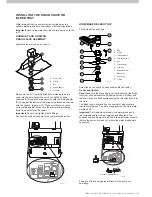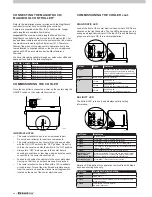8
|
ILL2149-A
ILL2149-A
ILL1657-A
INSTALLING THE CONTROLLER CABLE
IMPORTANT REMINDER!
Do not route extra-low voltage data/communication and low
voltage supply mains cables without first consulting your local
wiring standards. Routing data/communication cables and
supply mains cables in close proximity can present an electrical
hazard and can be detrimental to the performance of the
product, resulting in intermittent communication errors, locking
up of screens, displays dropping out and inconsistent erratic
operation.
Seeley International recommends:
•
Not routing data/communication and supply mains voltage
cables in the same conduit.
•
Not cable tying or taping data/communication and supply
mains voltage cables together.
•
A minimum separation distance, as specified by your
local wiring standards, between data/communication and
supply mains cables. In Australia, this minimum separation
distance is 50mm (2”).
Connect one end of the control cable (with ferrite suppressor) to
the cooler electronics box.
Your cooler electronics will either have 1 or 2 x RJ ports as
shown above. For cooler electronics with 2 x RJ ports, the wall
control cable can be fitted to either.
Feed looped end of the controller cable (A) through the “wedge
shaped” knockout and into the dropper.
Important!
Ensure that the cable in the dropper does not
interfere with the operation of the Weatherseal.
Note!
It is important to route both cables out through the
dropper grommet before fitting ductwork.
Note!
The maximum length for the wall control cable to travel
alongside the power cable is 10m (33’)
.
WARNING!
Do not let the cable, the cable ends, or the control
box get wet. Position the cable in the dropper so they will be
accessible from inside the roof space.
INSTALLING THE MAINS POWER CABLE
The power cable, included with your cooler will either have a
mains socket plug or boot lace ends ready for connection to the
mains power supply.
Plug End (Australian Only)
Pass the power cable through the grommet in the dropper.
Place excess length of the cables in the roof cavity and not
inside the cooler or dropper. Do not coil the power cable.
A 10A socket outlet within one metre of the dropper’s cable exit
hole is required.
Important!
Ensure that the cable in the dropper does not
interfere with the operation of the Weatherseal.
Field Wiring (Rest of the World)
Pass the power cable through the grommet in the dropper.
Place excess length of the cables in the roof cavity and not
inside the cooler or dropper. Do not coil the power cable.
Terminate the power cable in a junction box installed nearby.
Refer to the field wiring diagram below. The fixed wiring must be
fitted with an all pole disconnection switch that breaks the active
(hot) and neutral (common) in accordance with local wiring
rules. We recommend the junction box be located and installed
on the dropper.
Note!
Do not penetrate the duct near the Weatherseal.
WARNING!
Do not let the cable, the cable ends, or the control
box get wet. Position the cable in the dropper so they will be
accessible from inside the roof space.
ILL1898-A