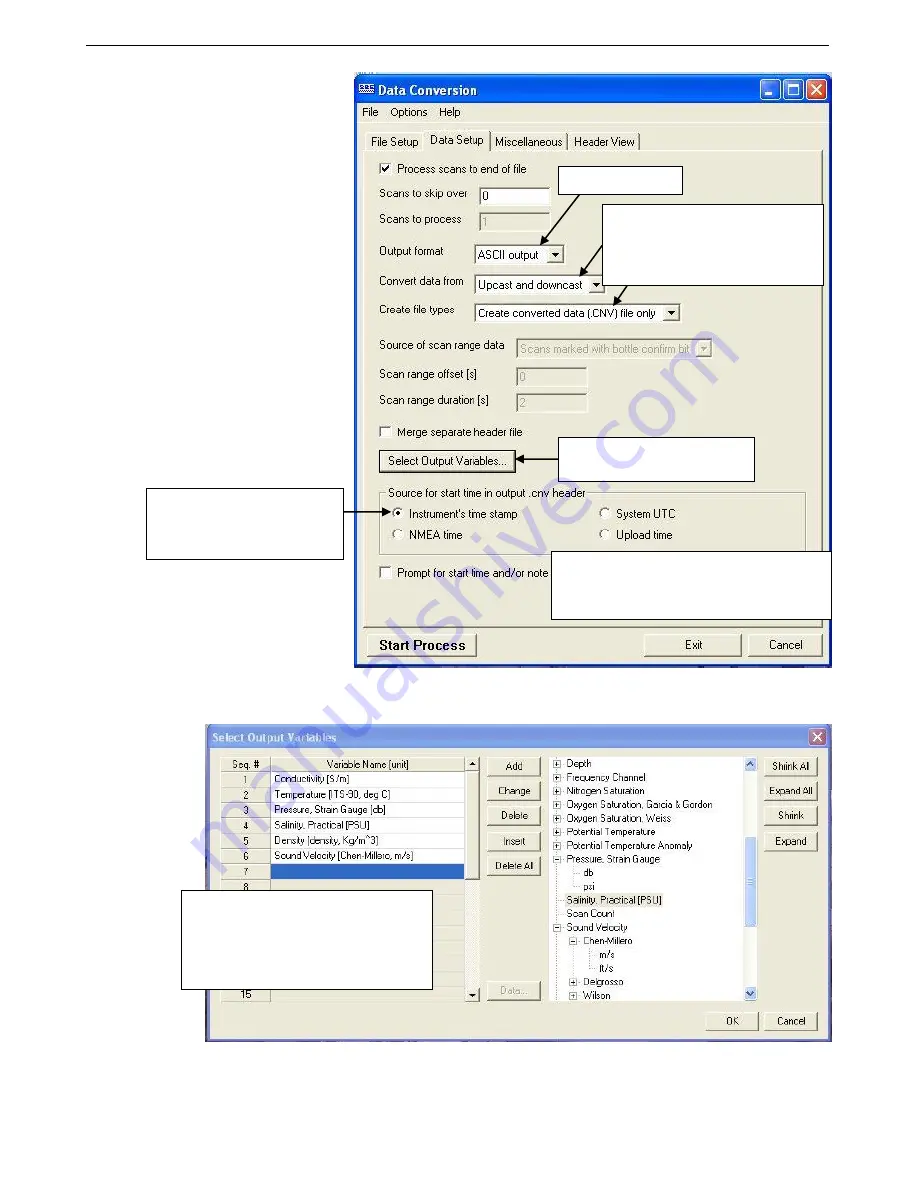
Manual revision 041
Section 4: Deploying and Operating MicroCAT
SBE 37-SM RS-232
57
B.
Click on the Data Setup tab.
The Select Output Variables dialog box (which appears when you click
Select Output Variables
on the Data Setup tab) looks like this:
Select Temperature, Conductivity, and Pressure (optional), as well as
desired derived variables such as salinity, sound velocity, etc. Click OK.
C.
At the bottom of the Data Conversion dialog box, click Start Process
to convert the .hex file to a .cnv file.
Select start time source for
header:
Instrument’s time stamp
(only appropriate selection for
MicroCAT).
Select which variables to convert
and output (see dialog box below).
If desired, select to have software prompt you to
modify start time to put in output .cnv header
(instead of using source for start time listed
above), or to add a note to output .cnv header.
Select:
-
Upcast and downcast
-
Create converted data (.cnv) file only
(only appropriate selections for
MicroCAT)
Select
ASCII output.
If you plan to do further data processing,
only output Conductivity, Temperature,
Pressure. After processing is complete,
compute salinity, density, etc. in the Derive
module. See the SBE Data Processing
manual and/or Help for details.






























