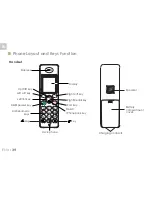EN
::: 28
EN
Menu Description
Time
1. Press key to
2. Press to choose , then press key.
3. Press
or
key to choose
,
press
key.
4. Press
or
key to choose Year, Month,
Day, Hour, Minute. You can press
or
key
to adjust.
5. Press key to save the settings.
Time Set.
display the main menu items.
Note
:
The Time and Date must be set beforehand
to ensure that the time displayed on the
monitoring photos are correct.
When you replace batteries, you must set
the time and date again.
MENU
OK
OK
OK
This function allows you to adjust the volume (5
levels are adjustable) during a call.
display the main menu items.
select the volume that
you like. Each time you press
, the
indoor phone sounds with the selected volume.
5. Press
1. Press key to
2. Press to choose , then press key.
3. Press
or
key to choose
,
press
.
4. Press
or
key to
or
key
key to save the setting.
Volume Set.
key
Volume
OK
MENU
OK
OK
28
48
Receiving a Call
When a call is received, t
If the caller can be identified, the caller's
phone number is displayed. If the caller
cannot be identified, only the
displays.
1. To answer the call, press the
key. If
you have activated the Auto Answer
function, when the handset is on the
base, simply lift it up to answer.
he
information will appear on the LCD.
information
If you have a voice
message, the
icon and "
"
will be shown on the LCD.
2. To end the call, either press the
key
or replace the handset on the base.
New Call
New Call
MSG WTG ON
Result: After you hang up, the LCD displays the
call duration.
Notes
:
You can select the ringer volume by using
the
or
key when the phone rings with
an incoming call.
If the polyphonic ring tone is set, the ring
tone may continue for 4 seconds after the
caller's hang-up or after the parallel phone
had answered the call.
If you want to deactivate the
icon, press
the
key in standby mode, then press and
hold the
key. After that, press the
key
to return to standby mode. (The handset
must be registered to the base.)
Содержание CL-3645
Страница 1: ...FR KIT EVOLUTIF Sans fil Portier vid o CCTV T l phone DECT S V 06 2014 Ind A Manuel d utilisation FR...
Страница 10: ...FR 1 re partie portier vid o et cam ra de vid o surveillance...
Страница 13: ...FR FR 6 Bouton marche arr t Emplacement carte micro SD Vue de c t Vue de haut 6...
Страница 46: ...FR 2 me partie T l phone DECT...
Страница 85: ...FR FR 77...
Страница 87: ...S V 06 2014 Ind A EN KIT EVOLUTIF Wireless Video intercom CCTV DECT phone User s manual...
Страница 95: ...EN PART 1 Doorbell...
Страница 98: ...EN 6 EN Power on off key micro SD card slot Side view Top view 6...
Страница 100: ...EN 8 EN Rear view Antenna Pair button Antenna jack Sensor light Power indicator Front view Camera 8...
Страница 101: ...EN EN 9 Outdoor Phone Camera LED light Microphone Call button Sensor light Speaker 9 ds or rm o ll m o...
Страница 131: ...EN Part2 Dect Phone...