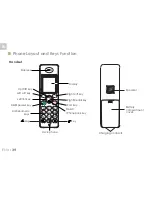EN
::: 32
EN
Menu Description(Continued)
This function allows you to adjust the light level
(5 levels are adjustable).
display the main menu items.
select the light level that
you like. Each time you press
, the
indoor phone displays with the selected light
level.
5. Press
1. Press key to
2. Press to choose , then press key.
3. Press
or
key to choose
, press key.
4. Press
or
key to
or
key
key to save the setting.
Brightness Set.
Brightness
MENU
OK
OK
OK
You can have the Indoor phone automatically cycle
through the camera 1#~4#. This function allows
you to select the amount of time you want the
Indoor phone to stay on each camera.
1. Press key to
2. Press to choose , then press key.
3. Press
or
key to choose
, press key.
4. Press
or
key to choose the auto switch
time that you like. You can choose from 5
seconds, 10 seconds, 30 seconds, 60 seconds.
key to save the setting.
Auto Switch
Time
display the main menu items.
5. Press
Auto Switch Time
MENU
OK
OK
OK
32
Connecting Lines
Installing Batteries
Slide the battery cover in the direction of the
arrow and pull it out.
Insert new batteries as indicated, matching
correct polarity (+,-).
The rechargeable Ni-MH batteries (AAA size, 1.2V,
600mAh) come with your phone. Install the batteries
before use.
2.
1.
Note
:
Reversing the orientation may damage
the handset.
Connect the modular end of the AC power adapter to
the power jack of the base, then plug the AC adapters
into a standard AC wall outlet.
Connect one end of the phone line cord to the phone
line jack of the base, and the other end to a standard
phone wall outlet.
1.
2.
To phone wall outlet
To AC wall
outlet
44
Содержание CL-3645
Страница 1: ...FR KIT EVOLUTIF Sans fil Portier vid o CCTV T l phone DECT S V 06 2014 Ind A Manuel d utilisation FR...
Страница 10: ...FR 1 re partie portier vid o et cam ra de vid o surveillance...
Страница 13: ...FR FR 6 Bouton marche arr t Emplacement carte micro SD Vue de c t Vue de haut 6...
Страница 46: ...FR 2 me partie T l phone DECT...
Страница 85: ...FR FR 77...
Страница 87: ...S V 06 2014 Ind A EN KIT EVOLUTIF Wireless Video intercom CCTV DECT phone User s manual...
Страница 95: ...EN PART 1 Doorbell...
Страница 98: ...EN 6 EN Power on off key micro SD card slot Side view Top view 6...
Страница 100: ...EN 8 EN Rear view Antenna Pair button Antenna jack Sensor light Power indicator Front view Camera 8...
Страница 101: ...EN EN 9 Outdoor Phone Camera LED light Microphone Call button Sensor light Speaker 9 ds or rm o ll m o...
Страница 131: ...EN Part2 Dect Phone...