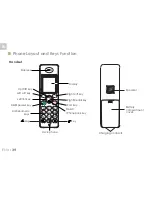EN
::: 30
EN
Menu Description(Continued)
1. Press key to
2. Press to choose , then press key.
3. Press
key to choose
.
Then
Cyclic Recorder
display the main menu items.
press
or
key to select
or
to
activate or deactivate the feature.
No
Yes
Cyclic Recorder
1. Press key to
2. Press
key to choose
, then press
key.
3. Press
or
to choose
, press key.
4. Press
or
to choose the monitor recorder
mode that you like. You can choose from No, 10
Sec. Video, 30 Sec. Video, 60 Sec. Video.
key to save the setting.
Monitor Recorder
Mode
display the main menu items.
5. Press
Monitor Recorder Mode
MENU
OK
MENU
OK
OK
OK
OK
30
46
When the handset is in power off mode and you
place it on the base, it automatically turns on. To
turn the handset on or off in standby mode,
follow these steps:
e
h
t
d
l
o
h
d
n
a
s
s
e
r
p
,
.
1
key until the display is switched on. While the
handset searches for a base, the signal icon
will flash and the following message will be
displayed.
To turn the handset on
When the handset has found the base, it will
enter the standby mode, the display will show
handset number or the handset name (if you
have one saved as described on page 22), signal
icon, battery icon and current time. If the
handset is unsuccessful in finding a base, the
handset will behave according to the Out of
Range condition.
Turning Handset On/Off
y
e
k
e
h
t
p
e
e
k
,
.
2
pressed until the display disappears.
To turn off the handset
Note
YOU SHOULD
FULLY CHARGE THE HANDSET BEFORE
USING.
:
If the battery power is very low when you
place the handset on the base, the following
message will be displayed.
Searching...
Charging...
Содержание CL-3645
Страница 1: ...FR KIT EVOLUTIF Sans fil Portier vid o CCTV T l phone DECT S V 06 2014 Ind A Manuel d utilisation FR...
Страница 10: ...FR 1 re partie portier vid o et cam ra de vid o surveillance...
Страница 13: ...FR FR 6 Bouton marche arr t Emplacement carte micro SD Vue de c t Vue de haut 6...
Страница 46: ...FR 2 me partie T l phone DECT...
Страница 85: ...FR FR 77...
Страница 87: ...S V 06 2014 Ind A EN KIT EVOLUTIF Wireless Video intercom CCTV DECT phone User s manual...
Страница 95: ...EN PART 1 Doorbell...
Страница 98: ...EN 6 EN Power on off key micro SD card slot Side view Top view 6...
Страница 100: ...EN 8 EN Rear view Antenna Pair button Antenna jack Sensor light Power indicator Front view Camera 8...
Страница 101: ...EN EN 9 Outdoor Phone Camera LED light Microphone Call button Sensor light Speaker 9 ds or rm o ll m o...
Страница 131: ...EN Part2 Dect Phone...