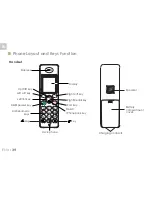EN
EN
::: 35
35
1. Playback
2. Recorder
3. Display
Video Playback
Phone Playback
Cyclic Recorder
Motion Detect Sensitivity
Monitor Recorder Mode
Doorbell Auto. Recorder
Doorbell Snapshot Mode
Brightness Set.
Volume Set.
Time Set.
Auto Switch Time
4. System
SD Information
Camera List
Default Settings
Format SD
Software Version
Menu Map
41
Keys Description
Dial/Speaker key
End key
Up/CID key
Down/Phonebook key
Left/Int key
Make/Answer a call.
, as described in page 24.
End a call.
Long press to activate power on/off, as described in page 11.
Scroll up through lists and menu options.
Increase the earpiece/speakerphone volume during a call.
Enter the CID book, as described in page 18.
Scroll down through lists and menu options.
Decrease the earpiece/speakerphone volume during a call.
Enter the Phonebook, as described in page 28.
Set up an internal call to another handset.
Transfer an incoming call to another handset.
Set up a conference call with an external line and an internal handset.
Activates the speakerphone if pressed during a call
Navigation key:
Содержание CL-3645
Страница 1: ...FR KIT EVOLUTIF Sans fil Portier vid o CCTV T l phone DECT S V 06 2014 Ind A Manuel d utilisation FR...
Страница 10: ...FR 1 re partie portier vid o et cam ra de vid o surveillance...
Страница 13: ...FR FR 6 Bouton marche arr t Emplacement carte micro SD Vue de c t Vue de haut 6...
Страница 46: ...FR 2 me partie T l phone DECT...
Страница 85: ...FR FR 77...
Страница 87: ...S V 06 2014 Ind A EN KIT EVOLUTIF Wireless Video intercom CCTV DECT phone User s manual...
Страница 95: ...EN PART 1 Doorbell...
Страница 98: ...EN 6 EN Power on off key micro SD card slot Side view Top view 6...
Страница 100: ...EN 8 EN Rear view Antenna Pair button Antenna jack Sensor light Power indicator Front view Camera 8...
Страница 101: ...EN EN 9 Outdoor Phone Camera LED light Microphone Call button Sensor light Speaker 9 ds or rm o ll m o...
Страница 131: ...EN Part2 Dect Phone...