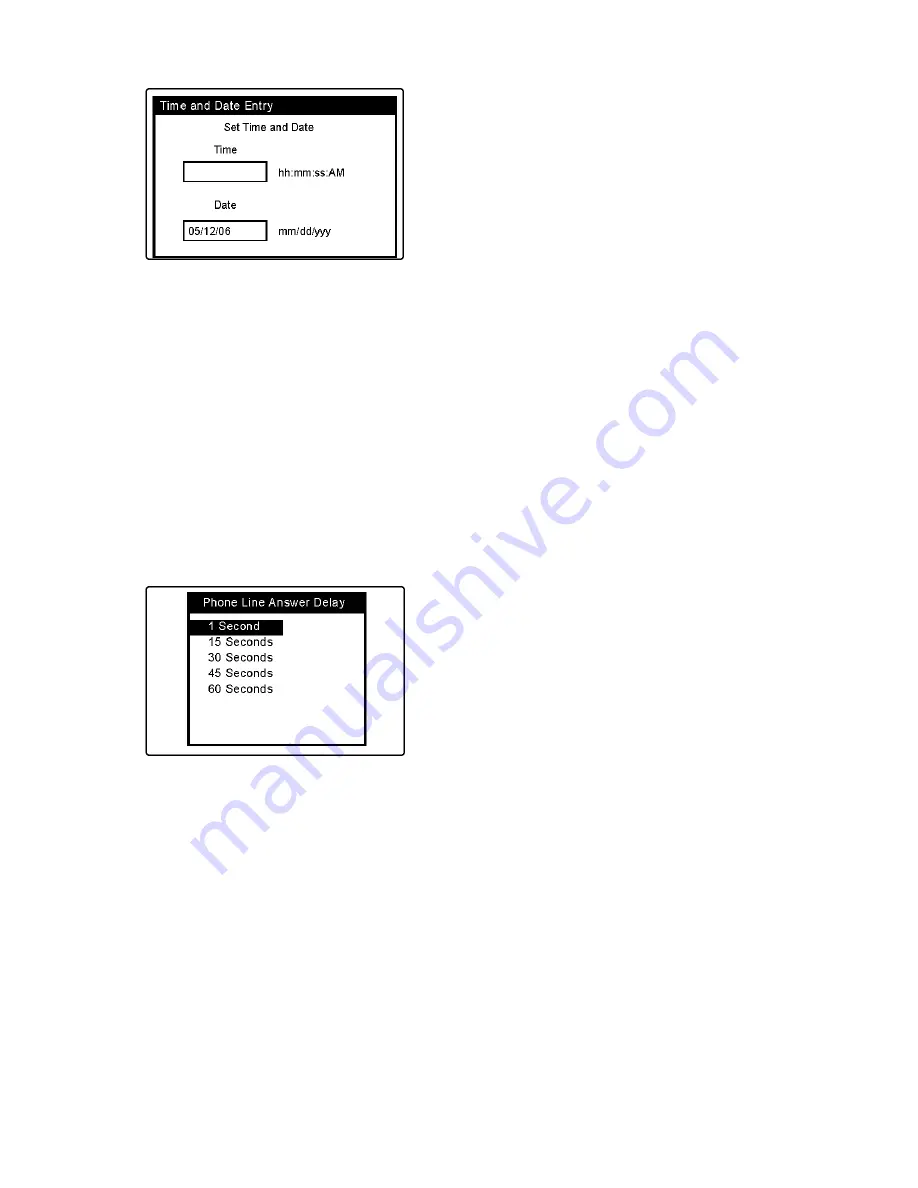
24
Enter the current date in the Date field.
The format is shown to the right
(mm/dd/yyyy).
Press Enter to set the time and date and
to return to the Main Settings Menu.
NOTE:
Remember that you must change the time and date on the other
half of the UbiDuo as well.
NOTE:
Any time the UbiDuo loses power completely, for example, when
the battery is removed or totally runs down, or when the reset switch is
used, you will have to reset the time and date.
Modem
To select Modem, press Tab four times or use the arrow keys to highlight
the Modem icon on the Main Settings Menu and press Enter. This brings
up the Phone Line Answer Delay screen as show below.
This setting enables the Ubi4Tel feature
to connect to the telephone line. The
default is one second. This means that if
a phone call comes in to the UbiDuo, the
UbiDuo will answer the call in one
second. If you change the length of time,
it will take longer for the UbiDuo to
answer the phone call.
NOTE
: For hearing users, a call coming in from a UbiDuo gives a high-
pitched squeal much like a fax machine. If one of your phones is
connected to a UbiDuo and you answer the other one and hear the
squeal, you can hang up the phone and answer the call on the UbiDuo
using the Ubi4Tel.
Unit I.D.
To select Unit I.D., press Tab five times or use the arrow keys to
highlight the Unit I.D. icon on the Main Settings Menu and press Enter.
The Unit I.D. is the name you give to each half of the UbiDuo. There is
no default I.D.
Содержание UbiDuo
Страница 1: ...UbiDuo User Manual V2 D ...
















































