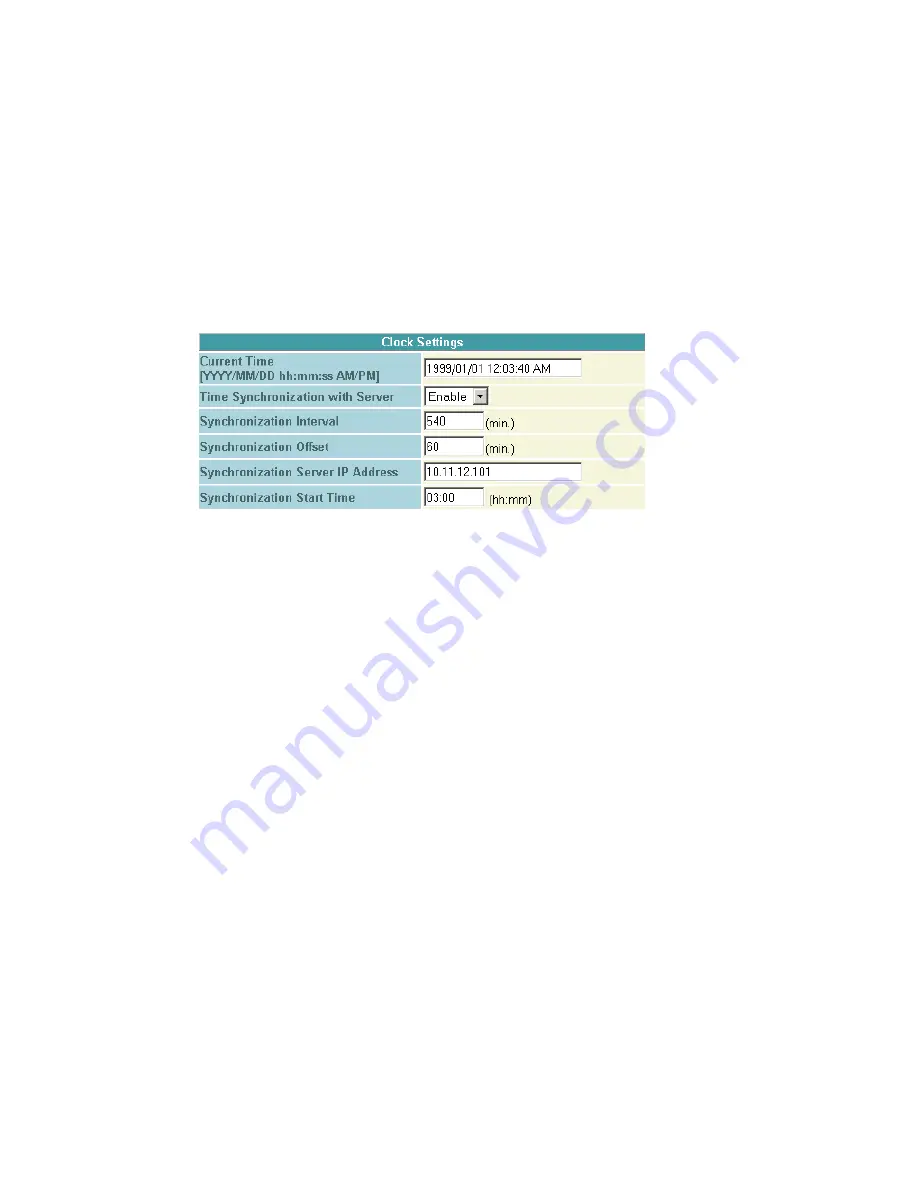
Chapter 3 Configuring the XDQA24 System
4
Press the Apply command button to confirm or the Reload command button to
abort the operation.
Note: You can force time synchronization by pressing the Synchronize Time Now
command button. This function has no influence on the running synchronization
cycle. The Time Synchronization with Server should be enabled.
Example: The clock of the XDQA24 system should be synchronized every day at 3:00,
12:00, and 21: 00 (9h interval, 540 minutes) with a time-server, which is situated in
another time zone (1 hour difference). This time-server has IP address 10.11.12.101.
The following values should be entered:
24
4018055 Rev B
Содержание Continuum DVP eXtra Dense QAM Array 24
Страница 1: ...4018055 Rev B Continuum DVP eXtra Dense QAM Array 24 Configuration Guide...
Страница 2: ......
Страница 4: ...For Your Safety iv 4018055 Rev B...
Страница 6: ......
Страница 10: ......
Страница 12: ......
Страница 14: ......
Страница 24: ......
Страница 32: ......
Страница 44: ...Chapter 3 Configuring the XDQA24 System 30 4018055 Rev B...
Страница 64: ......
Страница 88: ......
Страница 96: ......
Страница 103: ......
















































