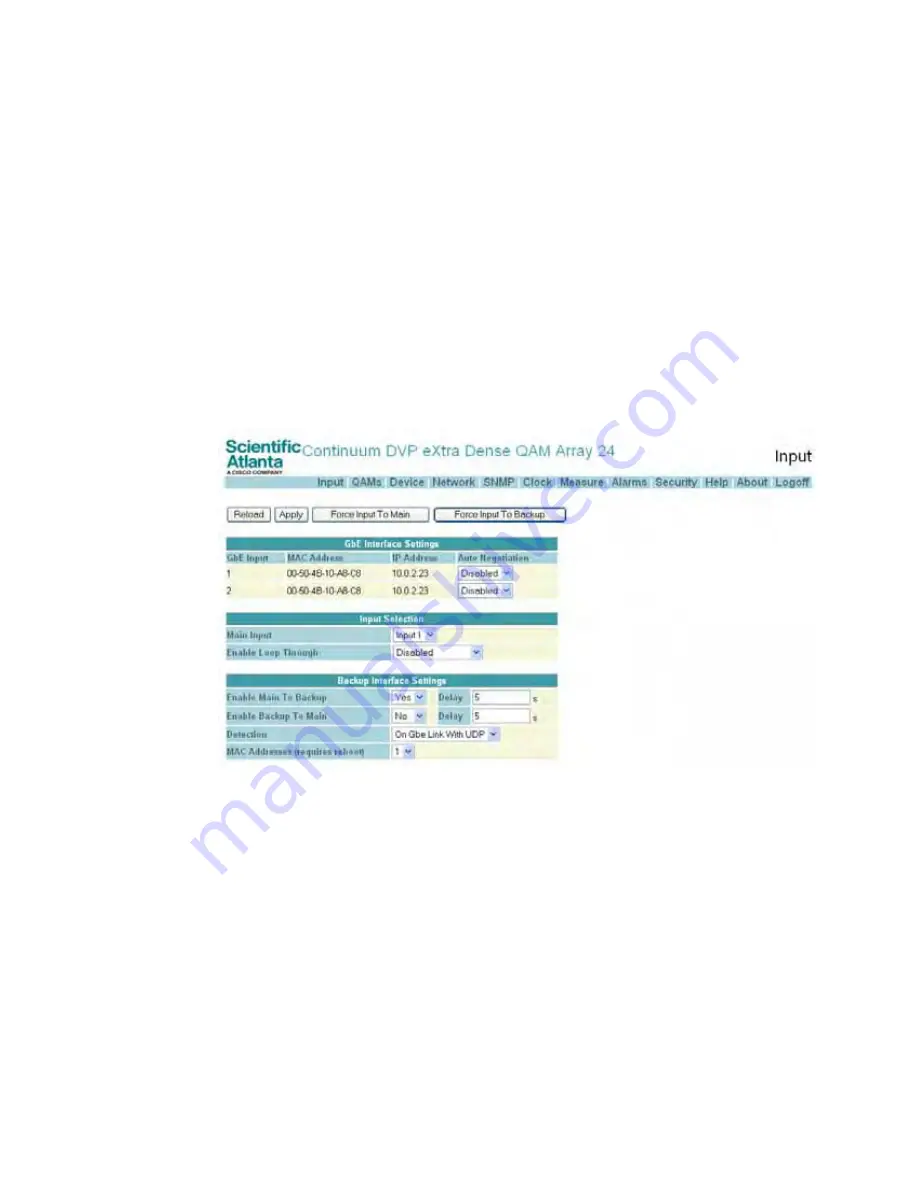
Configuring the GbE Input
MAC Addresses: This is an advanced setting and sets the number of MAC
addresses in the system.
The number of MAC Addresses can be set to one of two:
-
one
: the MAC address of GbE Input1 is used, and the same MAC address will
be used for GbE Input2.
-
two
: the default MAC addresses of GbE Input 1 and GbE Input 2 will be used.
Note: Using two MAC addresses is recommended.
To Change the Backup Interface Settings
The following procedure describes how to set the backup interface settings of the
XDQA24.
1
On the web browser user interface of the XDQA24 system, click the Input link.
Result: The Input configuration page is displayed.
2
In the Enable Main To Backup drop down box, select
Yes
or
No
to enable or
disable the main to backup function.
3
Enter the delay time in the Delay box next to the Enable Main To Backup drop
down box.
4
In the Enable Backup To Main drop down box, select
Yes
or
No
to enable or
disable the backup to main function.
5
Enter the delay time in the Delay box next to the Enable Backup To Main drop
down box.
6
In the Detection drop down box, select the detection mode,
On GbE Link Only
or
On
GbE Link With UDP
:
7
In the MAC Addresses drop down box, select the number of MAC addresses.
8
Press the Apply command button to confirm or the Reload command button to
abort the operation.
4018055 Rev B
27
Содержание Continuum DVP eXtra Dense QAM Array 24
Страница 1: ...4018055 Rev B Continuum DVP eXtra Dense QAM Array 24 Configuration Guide...
Страница 2: ......
Страница 4: ...For Your Safety iv 4018055 Rev B...
Страница 6: ......
Страница 10: ......
Страница 12: ......
Страница 14: ......
Страница 24: ......
Страница 32: ......
Страница 44: ...Chapter 3 Configuring the XDQA24 System 30 4018055 Rev B...
Страница 64: ......
Страница 88: ......
Страница 96: ......
Страница 103: ......






























