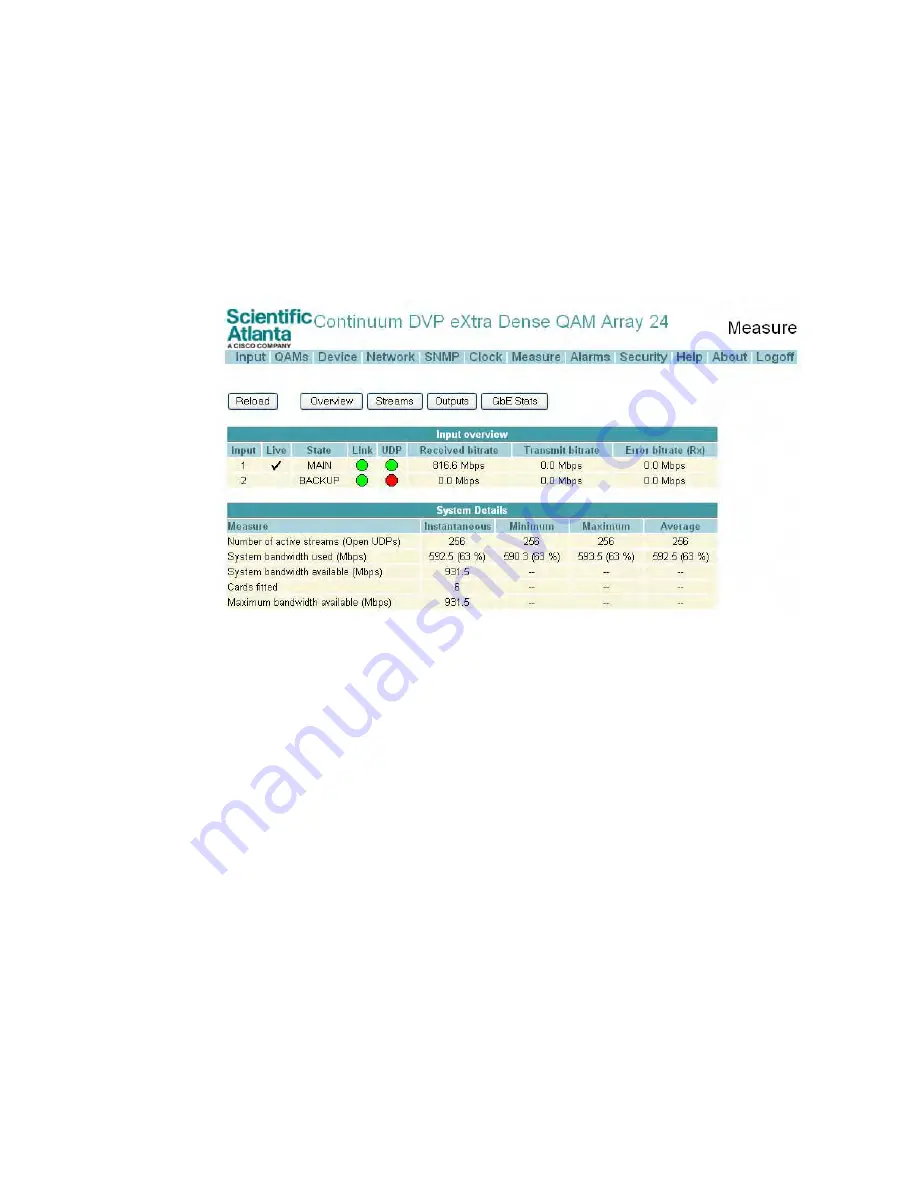
Viewing the System and GbE Input Measurements
Viewing the System and GbE Input Measurements
The following explains how to view the system and GbE input measurements.
1
On the web browser user interface of the XDQA24 system, click on the Measure
link.
Result: The Measure page with the system and GbE input measurements is
displayed.
The following system measurements can be checked:
-
Number of active streams (Open UDPs): Number of active video streams at
the GbE Input
-
System bandwidth used (Mbps): Actual bitrate of all fitted Quad Channel
QAM cards
-
System bandwidth available (Mbps): Maximum bitrate achievable with the
fitted Quad Channel QAM Cards
-
Cards fitted: Number of Quad Channel QAM Cards fitted in the chassis
-
Maximum bandwidth available (Mbps): The maximum value if all Quad
Channel QAM Cards were fitted
The following GbE input measurements can be checked:
-
State: Main or Backup port (configuration of port)
-
Selected: Indicates the active port.
-
Link: Reflects the presence of GbE link
-
UDP: Reflects the presence of UDP data for this port
-
Received bitrate: Total incoming bitrate on the port
4018055 Rev B
43
Содержание Continuum DVP eXtra Dense QAM Array 24
Страница 1: ...4018055 Rev B Continuum DVP eXtra Dense QAM Array 24 Configuration Guide...
Страница 2: ......
Страница 4: ...For Your Safety iv 4018055 Rev B...
Страница 6: ......
Страница 10: ......
Страница 12: ......
Страница 14: ......
Страница 24: ......
Страница 32: ......
Страница 44: ...Chapter 3 Configuring the XDQA24 System 30 4018055 Rev B...
Страница 64: ......
Страница 88: ......
Страница 96: ......
Страница 103: ......
















































