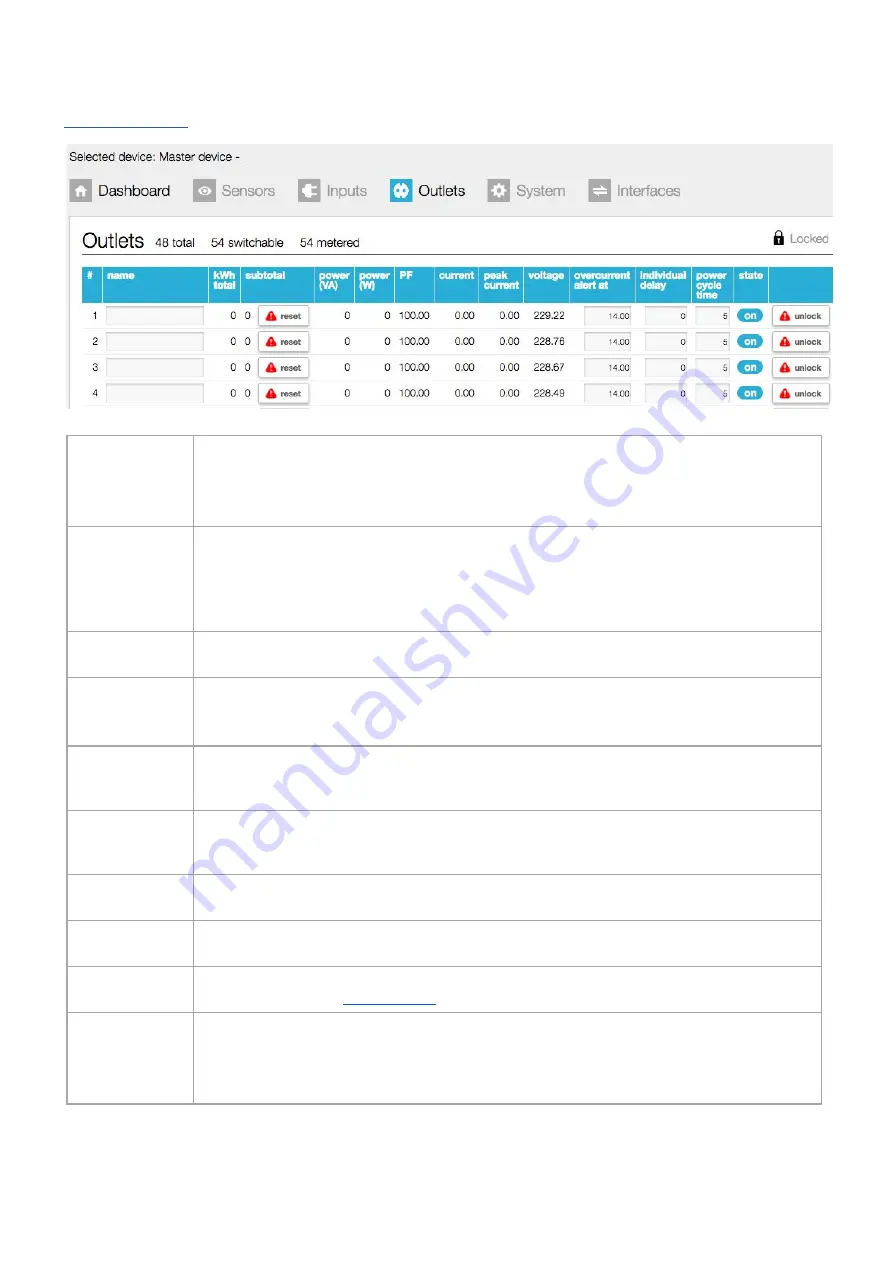
O
UTLETS
–
TAB
#
This tab gives an overview of the configuration of the PDU.
In this example, there are 54 outlets in total of which 54 are both switchable and metered.
The example shows only the first 5 lines, in reality the screen shows 54 lines, one for each outlet!
name
By default, the name field has an eight character limit. With the “extended name”-option
enabled, 18 characters can be used. Whether you are allowed to change the names, depends on
the user role according to the “permission model”
➢
See also chapter: “web interface > permission model” & “System tab > Settings”
kWh total
Total amount of energy per line: value cannot be reset during the lifetime of the devices!
subtotal / reset
Total amount of energy per line since the last reset. This value is reset by “unlocking” and clicking
the “reset” button.
power [VA]
Apparent power per outlet.
Note: not available on Classic PDU (= without Ethernet port) or DPM27
power [W]
Real power per outlet.
Note: not available on Classic PDU (= without Ethernet port) or DPM27
PF
Power factor per outlet [%] = real power [W] / apparent power [VA].
current
Actual current [A] per line.
peak current
Highest current per line since the last “reset peaks and dips”.
➢
voltage
Actual voltage [V] per outlet.
Page 29 of 58
V262_User manual
Schleifenbauer PDU
Содержание V2.62
Страница 1: ...V2 62 Schleifenbauer PDU User manual...















































