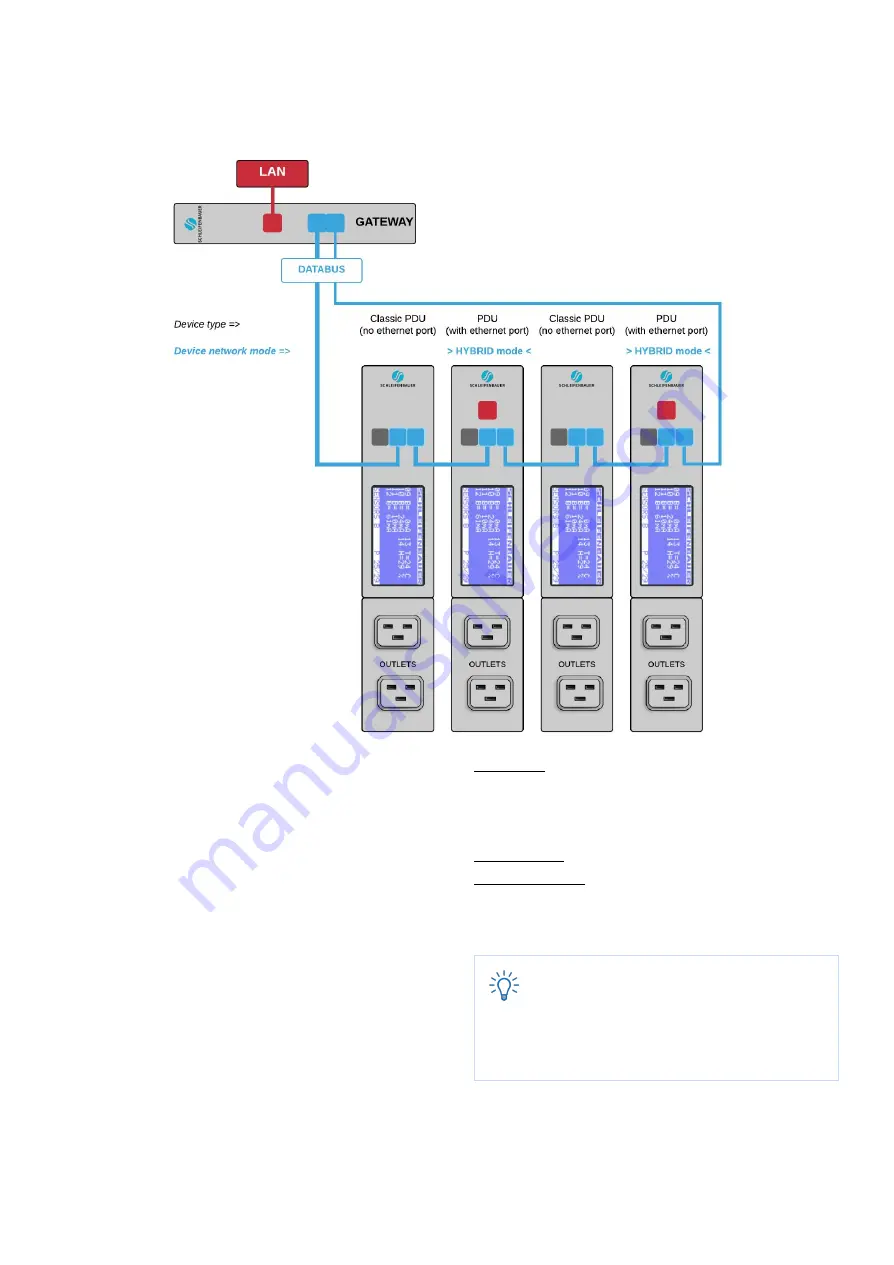
How to create a databus using Schleifenbauer Gateway?
In the image above a small databus-ring with four PDUs
connected to the Schleifenbauer Gateway can be seen.
The Classic PDU has NO ethernet port, so a
(Schleifenbauer) Gateway is needed in order to get PDUs
connected to your LAN. The sequence of devices does
not affect the performance of the Gateway or the
databus. More devices in the databus equals more
communication. This does result in a slightly slower data
transmission. Our advise is to always close the
databus-ring. To do so, connect the last device in the
databus to the Gateway (blue lines in the image). In a
closed databus ring the Gateway is able to reach all
connected devices through IN and OUT databus-ports
(clockwise and counter-clockwise).
Advantage
: one IP-address makes it possible to collect
data from a number of connected
Schleifenbauer-devices (not only PDUs but also the
Schleifenbauer DPM-range (=energy meters).
Disadvantage
: gateway uses 1U in terms of rack-space.
Problem solving:
if the Gateway fails, it's possible to
change to the next configuration: using the “bridge”
mode.
Databus communication takes 0,2 seconds per
query (e.g. input measures block). Therefore
we advise to create rings with a maximum of
50 devices which means that querying each
device once will take approximately ten
seconds.
Page 54 of 58
V262_User manual
Schleifenbauer PDU
Содержание V2.62
Страница 1: ...V2 62 Schleifenbauer PDU User manual...



















