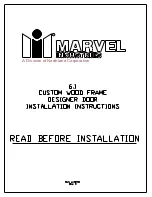KC9111/KC9111-2 & KC9321/KC9321-2 INSTALLATION
Installing the KC9111/KC9111-2 or KC9321/KC9321-2
57040-E Page 22 04-2007
36) Tighten Top Mounting Screw:
37) Remove Battery Cover:
38) Install Lower Mounting Screws:
•
Using a ball-end, 1/8” Allen wrench, partially tighten
the top screw in trim.
IMPORTANT: Do not completely tighten the top screw.
Leave loose.
a
•
If not already done, insert key into cylinder and turn
it counterclockwise.
•
Using a small, flat blade screwdriver, loosen the
battery cover screw (
a
)
ONLY TWO TURNS
COUNTERCLOCKWISE
.
•
Slide off battery cover (
b
) from bottom.
a
b
•
Remove battery pack (
a
).
•
Install and completely tighten both lower mounting screws (
b
) and
(
c
) located within battery compartment.
•
Finish tightening top mounting screw.
b
c
a
Содержание KING COBRA-2 KC5196-2-R
Страница 26: ...KC9111 KC9111 2 KC9321 KC9321 2 INSTALLATION Dimensions 57040 E Page 26 04 2007 Dimensions Dimensions ...
Страница 27: ...KC9111 KC9111 2 KC9321 KC9321 2 INSTALLATION NOTES 57040 E Page 27 04 2007 NOTES NOTES ...
Страница 28: ...KC9111 KC9111 2 KC9321 KC9321 2 INSTALLATION NOTES 57040 E Page 28 04 2007 NOTES ...