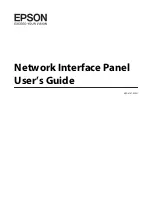Connecting to a Local Printer
27
2
EEEE
Attach the card slot cover that
comes with this machine.
To attach the card slot cover
A
Reeve the USB cable through
one of the slits of the card slot
cover.
Note
❒
When you connect two print-
ers to this machine, reeve one
of the USB cables through a
slit, and the other USB cable
through the other slit.
❒
This step is not necessary
when you use an optional
wireless LAN card instead of
the USB interface card.
B
Align the two prongs of the
card slot cover with the two
prong holes located at the up-
per left and right of the PC card
slot.
1.
Prong holes
2.
Prongs
C
Insert the prongs to the prong
holes, and then push both
sides of the card slot cover un-
til it is secured to the rear panel
of this machine.
ADG008S
ADG009S
2
1
ADG010S
Содержание IS300e
Страница 8: ...vi...
Страница 14: ...6...
Страница 30: ...What You Can Do With This Machine 22 1...
Страница 116: ...Configuring the Scanner Settings 108 3...
Страница 126: ...Setting Originals 118 4...
Страница 146: ...Sending Scan File by E mail 138 6...
Страница 162: ...Sending Scan File by Scan to FTP 154 8...
Страница 166: ...Sending Scan Files Using Delivery Server 158 9...
Страница 176: ...Printing Scanned Image Files 168 10...
Страница 203: ...How File Size Changes Depending on Scan Area and Resolution 195 11 When Binary or Halftone is selected...
Страница 204: ...Appendix 196 11 When Gray scale is selected...
Страница 205: ...How File Size Changes Depending on Scan Area and Resolution 197 11 When 8 colors or 8 colors halftone is selected...
Страница 206: ...Appendix 198 11 When 256 colors is selected...
Страница 209: ...How File Size Changes Depending on Scan Area and Resolution 201 11 When Color Full Color is selected...
Страница 222: ...Image Scanner Operating Instructions GB GB G421 8601...