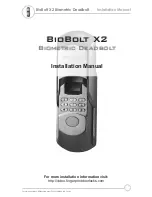1-800-810-WIRE • www.sargentlock.com • A7856C 19
Copyright © 2016 Sargen
t Manufacturing Company
, an A
SS
A AB
LO
Y G
roup company
. All right
s reser
ved
.
Reproductions in whole or in par
t without express writ
ten permission of Sargen
t Manufacturing Company is prohibited
.
Profile Series v.G1.5 Mortise Exit Device
10/31/16
Step #7 – Install Outside Escutcheon
For
12-fire rated exit devices, feed keypad
ribbon cable/connector from outside of
door through the gasket then fire stop
plate (Fig. 7).
For
non fire-12-exit devices, feed keypad
ribbon cable/connector through gasket
then through the conduit hole in door.
Step #8 – Connect and Position Outside Escutcheon Wires
Images shown represent installation without gasket. If gasket is necessary, refer to Step #6.
Before the controller is attached to the door:
1. Attach the reader assembly ribbon cable to the inside face of the controller assembly (side that
faces towards the door when mounted (Fig. 8B).
Note: Install ribbon cable with side marked TOP facing up. (Fig. 8A).
2. Attach the ground wire to the bottom of the controller assembly (E1, Fig. 8A).
3. Connect the exit connector to the bottom of the controller (TB1, Fig. 8B).
If
Hardwiring is required, go to “Hardwire Wiring Options” on page 14.
4. Place extra wire inside door hole and/or outside escutcheon,
being careful not to pinch wires.
Connectors go on only one way.
Do not offset connectors,
and make sure they are
completely seated.
Outside of Door
Fire
Stop
Plate
Weatherseal
Gasket
Ribbon
Cable
Outside
escutcheon
Fig. 7
Outside Escutcheon
1
Reader Cable
Ground Wire
1
2
Fig. 8A
Ground
Wire
Reader Cable
P1
2
1
2
Fig. 8B
TB1
Motor
Connector
TB2
Power/Data
Connector
E3
Red
Black
TB1
3
3
Содержание v.G1.5
Страница 2: ......