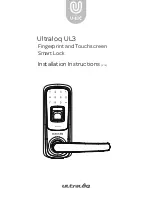strap
safe
TSA luggage strap with display window
Sangle de bagage TSA antivol
diebstahlsicherer TSA-Gepäckgurt
Correa para equipaje TSA con sistema antirrobo
cinghia sicura antiscippo a norma dell’ente statunitense per la
sicurezza dei trasporti (TSA)
盗難防止TSA荷物用ストラップ
®
10
9
10
9
10
9
1
2
( A )
( B )
( C )
3
®
1 0 9
1 0 9
1 0 9
( D )
TM
To set your combination:
The resettable combination is preset at the factory to unlock
at 0-0-0. Press the release button (A) towards the dials
and press down to unfasten buckle.
Use a pen or similar object to push in metal button (B). Hold
button as you turn the dials (C) to your desired combination.
Make sure you set your combination carefully by aligning the
numbers to the line (D). Release pressure on the metal
button, your combination is now set. Write down and
memorize your combination.
Indicator instructions:
The StrapSafe 100’s indicator (E) is preset on green at the
factory.
If a secured access device was used to open your
StrapSafe 100 by the TSA (Transport Security Administration),
the colour of the indicator would change from green to red.
To reset your StrapSafe 100 indicator back to green, just use
a pen or similar object to push in button (F) and the
indicator will return to green.
2
1
3
Votre nouveau cadenas à combinaison réglable a été préréglé
en usine pour s’ouvrir sur 0-0-0. Poussez le bouton
d’ouverture (A) en direction des molettes de combinaison et
appuyez pour ouvrir la boucle.
Au moyen d’un stylo ou d’un objet similaire, appuyez sur le
bouton métallique (B). Tout en gardant le bouton enfoncé,
tournez les molettes (C) pour régler la combinai son de votre
choix.
Réglez votre combinaison avec soin en alignant les chif fres
sur la ligne (D). Cessez d’appuyer sur le bouton métallique; la
combinaison est désormais réglée. Notez-la et mémorisez-la.
Mode d’emploi pour l’indicateur:
L’indicateur StrapSafe 100 (E) est préréglé sur vert en usine.
Si un dispositif d’accès sécurisé a été utilisé pour ouvrir votre
StrapSafe 100 par la TSA (Transport Security Administration),
la couleur de l’indicateur devrait passer de vert sur rouge.
Pour réinitialiser votre indicateur StrapSafe 100 sur vert,
veuillez utiliser un stylo ou un objet similaire pour enfoncer le
bouton métallique (F) et l’indicateur se remet sur vert.
Pour régler votre combinaison:
1
2
3
Die wiedereinstellbare Zahlenkombination ist werk seitig so
eingestellt, dass sie mit der Kombination 0-0-0 geöffnet
werden kann. Drücken Sie den gelben Rastknopf (A) in
Richtung des Zahlenschlosses und nach unten, um die
Schnalle zu öffnen.
Drücken Sie mit einem Stift oder ähnlichen Objekt auf den
Metallknopf (B). Halten Sie den Knopf gedrückt, während
Sie das Ziffernschloss (C) auf die gewünschte Zahlenkom
bination einstellen.
Achten Sie dabei darauf, dass die Ziffern mit der Linie (D)
ausgerichtet sind. Lassen Sie den Metallknopf los. Ihre
Zahlenkombination ist jetzt eingestellt. Schreiben Sie sich
Ihre Zahlenkombina tion auf und merken Sie sich die
Kombination.
Anleitung zur Anzeige:
Die StrapSafe 100-Anzeige (E) wird werkseitig auf Grün gesetzt.
Wurde Ihr StrapSafe 100 mit einem Spezialschlüssel der TSA
(US-amerikanische Behörde für Sicherheit im Transportwesen)
geöffnet, ändert sich die Anzeige von Grün auf Rot. Drücken
Sie den Metallknopf (F) mit einem Kugelschreiber oder
ähnlichem Objekt, um die Anzeige Ihres StrapSafe 100 auf
Grün zurückzusetzen.
Einstellung der Kombination:
1
2
3
La combinación puede configurarse y está precon figurada
de fábrica como 0-0-0. Presione el botón de liberación (A)
hacia los discos y presione hacia abajo para desabro
char la hebilla.
Con un bolígrafo o un objeto similar, presione el botón
metálico (B). Mantenga el botón presionado mientras gira
los diales (C) hasta obtener la combinación que desee.
Asegúrese de que configura la combinación alineando
los números con la línea (D). Deje de presionar el
botón metálico. La combinación está fijada. Anote y
memorice la combinación.
Instrucciones del indicador:
El indicador de StrapSafe 100 (E) viene predeterminado de
fábrica en verde.
Si la TSA (Transport Security Administration) utiliza un
dispositivo de acceso protegido para abrir su StrapSafe
100, el color del indicador pasará de verde a rojo. Para
volver a poner el indicador de su StrapSafe 100 en verde,
utilice tan sólo un bolígrafo o un objeto similar para empujar
el botón de (F) y el indicador se pondrá en verde de nuevo.
Cómo configurar la combinación:
2
1
3
Al momento dell’acquisto, il lucchetto è predisposto per aprirsi
con la combinazione di fabbrica 0-0-0. Premere il pulsante di
rilascio (A) verso i dischi e tenere premuto per sganciare la
fibbia.
Usando una penna o un oggetto similare, premere il pulsante
metallico (B). Tenere il pulsante premuto mentre si ruotano i
dischi (C) fino ad avere localizzato la combinazione desiderata.
Impostare la combinazione con cura allineando le cifre alla
linea (D). Rilasciare la pressione sul pulsante metallico. La
com binazione a questo punto è impostata. Scrivere e man
dare memoria la combinazione.
Istruzioni per l’indicatore:
L’indicatore della StrapSafe 100 (E) è preimpostato sulla
posizione verde al momento dell’acquisto.
Se un addetto dell’ente statunitense per la sicurezza dei
trasporti (TSA) ha usato un dispositivo di accesso sicuro per
aprire la StrapSafe 100, il colore dell’indicatore passerebbe
da verde a rosso. Per riportare l’indicatore della StrapSafe
100 nella posizione verde, premere il pulsante (F) usare una
penna o un oggetto similare.
Per impostare la combinazione, procedere
come segue:
2
1
3
ダイヤルの組み合わせをセットする手順:
工場にて、0‐0‐0で開錠できるよう、再セット可能 なダイヤ
ルの組み合わせが予めセットされております。リリース・ボタン
(A)をダイヤルの方向に押し、押し下げ てバックルを外します。
ペン若しくは類似の物を使って、金属ボタン(B)を押して下さ
い。お好みの番号の組み合わせにダイヤル(C)を 変える間、ボタ
ンを押し続けて下さい。
黒い線(D)と番号が一直線になるよう、ダイヤルの組み合わせが
きっちりとセットされていることを確認して下さい。金属ボタン
への圧力を解放して下さい。これで、ダイヤルの組み合わせがセ
ットされました。ダイヤルの 組み合わせを書き留め、覚えて
下さい。
表示器使用説明書:
工場出荷時の状態ではStrapSafe 100 のインジケータは
(E)
緑
になっています。
TSA(米国連邦航空省運輸保安局)がセキュア・アクセス機器を用
いてお使いのStrapSafe 100を開いた場合、インジケータが緑か
ら赤へと変わります。StrapSafe 100のインジケータを緑へリセ
ットするには、ペンなどを使用して金属ボタン(F)を押し込みま
す。するとインジケータが緑へ戻ります
。
2
1
3
®
1 0 9
1 0 9
1 0 9
( F )
( E )
4
4
4
4
4
4
4
Front / Avant
/ Frontseite
Frente / Parte anteriore / 前部
Back / Dos / Rückseite
Parte posterior / Parte posteriore /
背部
Содержание StrapSafe 100 PE180YB
Страница 3: ... 1 0 9 1 0 9 1 0 9 1 A ...
Страница 4: ... 1 0 9 1 0 9 1 0 9 2 ...