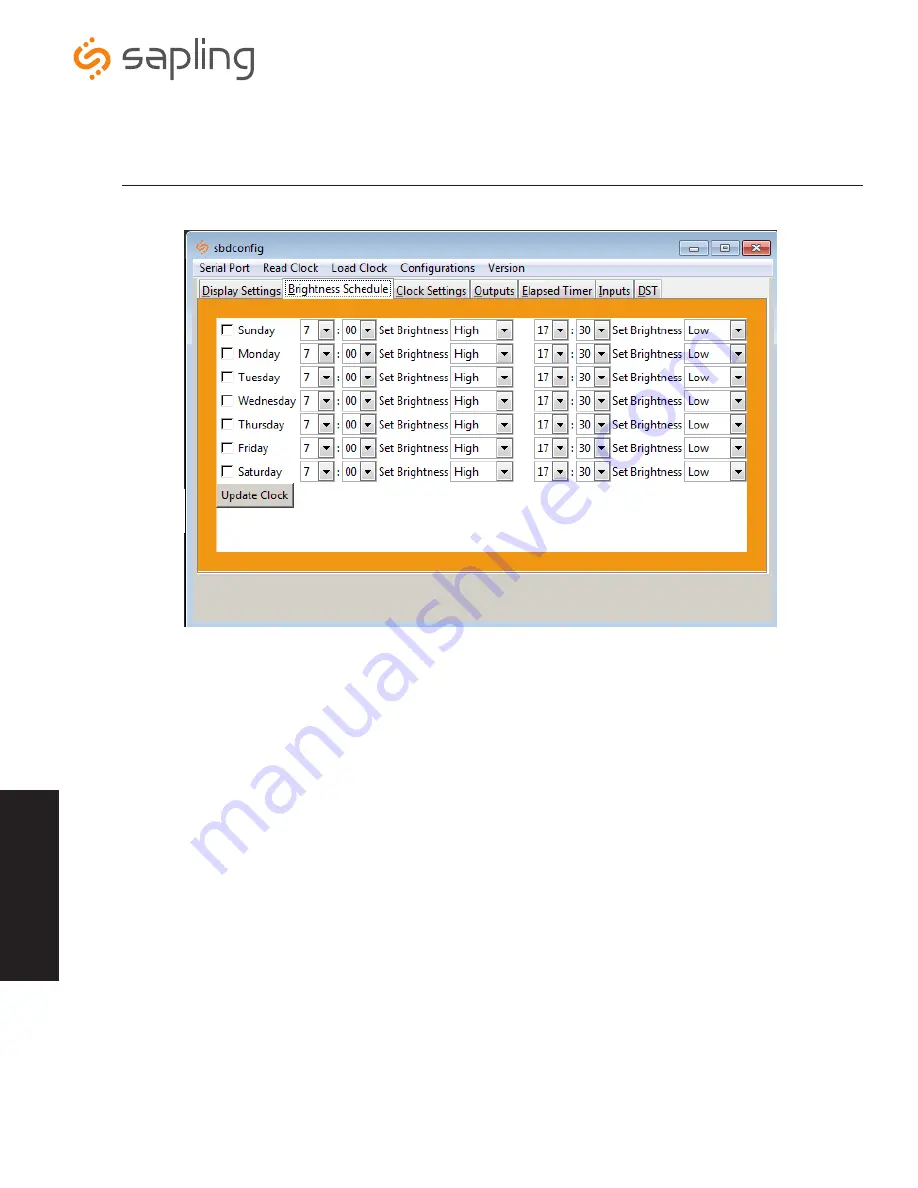
The Sapling Company, Inc.
1633 Republic Road
Huntingdon Valley, PA 19006
USA
+1 215.322.6063 P.
+1 215.322.8498 F.
www.sapling-inc.com
30
Sbdconfig Software - Brightness Schedule
1. Clicking on the Brightness Schedule tab will allow a user to establish a Brightness Schedule for the digital clock(s). This includes choosing the
day(s) of the week to set alternate brightness levels, the time of day that the brightness level will change, and the level of brightness the clock
will display (High, Medium, Low or Off). In addition, a user has the option to schedule a second time during a selected day to automatically
adjust the brightness level of the clocks.
2. Once the Brightness Schedule has been programmed, click the ‘Update Clock’ button to store the selected options or, when all the tabs have
been programmed, click the ‘Load Clock’ button located on the menu bar to store all options.
sb
dc
on
fig
.e
xe
so
ftwa
re




























