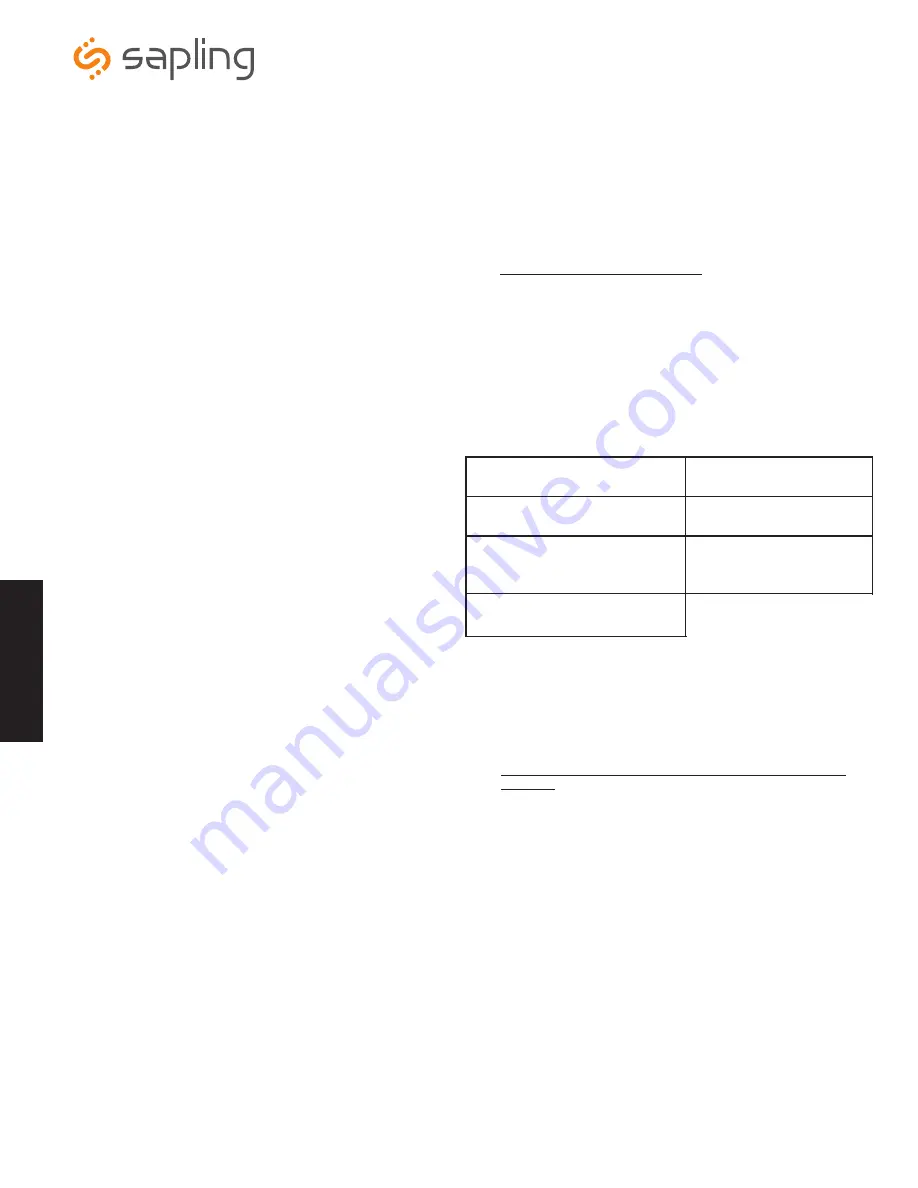
The Sapling Company, Inc.
1633 Republic Road
Huntingdon Valley, PA 19006
USA
+1 215.322.6063 P.
+1 215.322.8498 F.
www.sapling-inc.com
22
OPTION
SETTING
41 99
Option 41 - Duration of Diagnostics until the Clock Resumes Normal
Operation:
This option allows the user to choose how many minutes the results
of Diagnostic 1 and 2 will display on the analog (SAM or SRM), before
resuming normal operation. Press the bottom button to scroll between
“
00-99
.”
d
-
Disable diagnostic mode
*
04
-
Diagnostic 4 - Full
Mechanical and Electrical Test
01
-
Diagnostic 1 - Protocol
Verification
05
-
Diagnostic 5 - Full
Mechanical and Electrical Test
02
-
Diagnostic 2 - Comprehensive
Test
09
-
Diagnostic 9 - Overrides
diagnostics and returns to
master clock time
03
- Diagnostic 3 - Manufacturing
Default and set hands to 12.
Table 5
Option 40 - Activation Diagnostic Mode:
This option allows a user to choose which diagnostic mode they would
like to send to all applicable clocks. Press the bottom button to scroll
between "
d
,” “
01-05
” and “
09
.”
See Table 5 below for the diagnostics settings. If the option is set to
“d” (disable), clock will return to time.
40 d
Note:
Options
40
and
41
are only applicable if utilizing the SAM or SRM analog clocks. If your system does not include the SAM or SRM
analog clocks, please disregard the following options.
Note:
Refer to the Diagnostic Testing section of the appropriate analog clock manual (SAM or SRM) for a more detailed description.
Pro
gramm
in
g
*Note:
Must press button on SAM/SRM to begin test.
















































